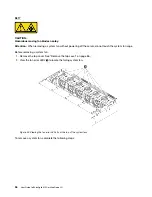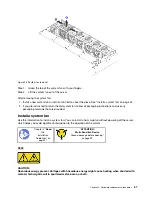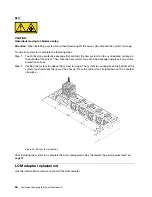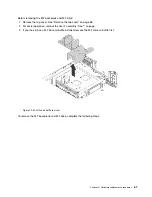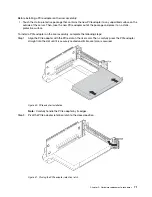1. If you are installing the 480 GB M.2 drives and there is no PCIe adapter installed on PCIe slot 6, install
the M.2 drive air baffle for proper airflow.
Figure 36. M.2 drive air baffle installation
2. If you have removed the riser 2 assembly, reinstall it. See “” on page .
3. Complete the parts replacement. See “Complete the parts replacement” on page 32.
4. Use the Lenovo XClarity Provisioning Manager to configure the RAID. For more information, see:
http://sysmgt.lenovofiles.com/help/topic/LXPM/RAID_setup.html
PCIe adapter replacement
Use this information to remove and install a PCIe adapter.
The PCIe adapter can be an Ethernet card, a host bus adapter, a RAID adapter, a PCIe solid-state drive, or
any other supported PCIe adapters. PCIe adapters vary by type, but the installation and removal procedures
are the same.
Remove a PCIe adapter
Use this information to remove a PCIe adapter.
This topic contains the following information:
• “Remove a PCIe adapter from the riser assembly” on page 67
• “Remove a PCIe adapter from the system board” on page 69
Remove a PCIe adapter from the riser assembly
Use this information to remove a PCIe adapter from the riser assembly.
.
Hardware replacement procedures
67
Содержание ThinkAgile MX Certified Node 2U
Страница 1: ...User Guide for ThinkAgile MX Certified Node 2U Machine Type 7Z20 ...
Страница 4: ...ii User Guide forThinkAgile MX Certified Node 2U ...
Страница 14: ...10 User Guide forThinkAgile MX Certified Node 2U ...
Страница 38: ...34 User Guide forThinkAgile MX Certified Node 2U ...
Страница 94: ...90 User Guide forThinkAgile MX Certified Node 2U ...
Страница 98: ...94 User Guide forThinkAgile MX Certified Node 2U ...
Страница 100: ...96 User Guide forThinkAgile MX Certified Node 2U ...
Страница 103: ......
Страница 104: ......