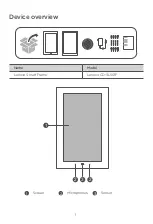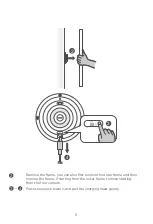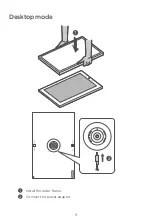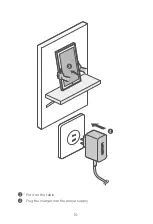12
Get support
Log into Smart Frame APP, get support from Lenovo by entering
“Help” page.”
Visit Lenovo’s support website (https://support.lenovo.com) with the device serial
number to get more Lenovo support options, or scan the QR code, and then follow
the on-screen instructions.
Environmental, recycling, and disposal information
General recycling statement
Lenovo encourages owners of information technology (IT) equipment to
responsibly recycle their equipment when it is no longer needed. Lenovo offers a
variety of programs and services to assist equipment owners in recycling their IT
products. For information on recycling Lenovo products, go to http://www.lenovo.
com/recycling.
WEEE information
Electrical and electronic equipment marked with the symbol of a
crossed-out wheeled bin may not be disposed as unsorted municipal
waste. Waste of electrical and electronic equipment (WEEE) shall be
treated separately using the collection framework available to customers
for the return, recycling, and treatment of WEEE. Country-specific
information is available at: http://www.lenovo.com/recycling
Содержание Smart Frame CD-3L501F
Страница 11: ...9 Desktop mode 1 2 1 Install the outer frame 2 Connect the power adapter ...
Страница 12: ...10 3 4 3 Put it on the table 4 Plug the charger into the power supply ...
Страница 17: ... Copyright Lenovo 2020 V1 0_20200302 SSC8C09735 MC Printed in China 15 ...
Страница 18: ...Lenovo Lenovo CD 3L501F Regulatory Notice V1 0 ...
Страница 27: ...New World New Thinking TM www lenovo com ...