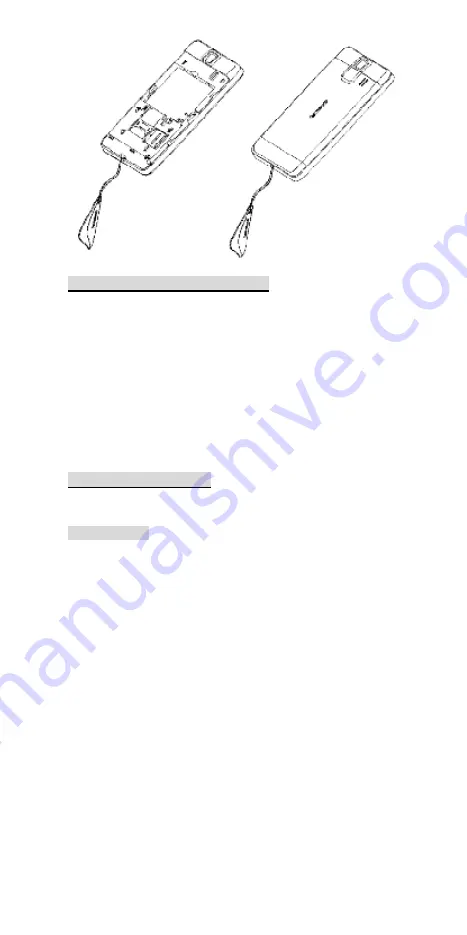
2.8 Power on and off the phone
Make sure the battery has been installed properly. Power on the phone and
press and hold [Power key] until the screen shows power-on animation.
Some SIM cards may have PIN code protection. If there is prompt to input
PIN code, please enter your PIN code and then press [OK key]. The initial
password for PIN code is 1234.
If the SIM card inserted is valid, the phone will automatically search
available network after power-on, otherwise it will prompt you to insert the
SIM card.
To power off the phone, press and hold the [Power key] until the power-off
animation appears on the screen.
2.9 Security password
You can use the access password described in this section to prevent
unauthorized use of your SIM card.
2.9.1 PIN code
PIN code is used to prevent your SIM card from illegal use. If the PIN code






























