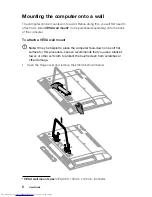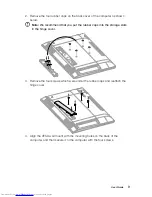8
User Guide
Mounting the computer onto a wall
The computer can be mounted onto a wall. Before doing this, you will first need to
attach a UL listed
VESA wall mount*
(to be purchased separately) onto the back
of the computer.
To attach a VESA wall mount
Note:
It may be helpful to place the computer face-down on a soft flat
surface for this procedure. Lenovo recommends that you use a blanket,
towel, or other soft cloth to protect the touch screen from scratches or
other damage.
1. Open the hinge cover and remove the stand as shown below.
*
VESA wall mount spec:
VESA100, 100mm x 100mm, M4 bolts.
Содержание N3 Series
Страница 1: ...Version 1 0 Machine type 10153 F0AH 2013 10 Lenovo N3 Series User Guide 31506210 ...
Страница 3: ......
Страница 5: ...ii Contents ...
Страница 15: ...10 User Guide ...
Страница 21: ...16 User Guide ...