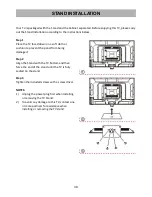28
4.
TIME
4.1.
Clock
It displays the current system time when an available channel was saved.
4.2.
Time Zone
This item is used to select a desired time zone.
4.3.
Off Time
Off Time:
available options: Off/Once/Every Day/Mon.~Fri/Mon.~Sat/Sat.~Sun/Sun.
Hour/Minute:
use the navigation buttons to adjust the Hour/Minute when the Off Time is not
“Off”.
4.4.
On Time
On Time:
available options: Off/Once/Every Day/Mon.~Fri/Mon.~Sat/Sat.~Sun/Sun.
Hour/Minute/Source/Channel/Volume:
use the navigation buttons to adjust these items when the
Off Time is not “Off”.
4.5.
Sleep Timer
This item is used to set the automatic sleep time when there are no signals.
Available options: Off, 10min, 20min, 30min, 60min, 90min, 120min, 180min, 240min
4.6.
Auto Standby
This item is used to select desired Auto Sleep (standby) duration when no operations were done
through the remote control.
Available options: Off, 3/4/5 hours.