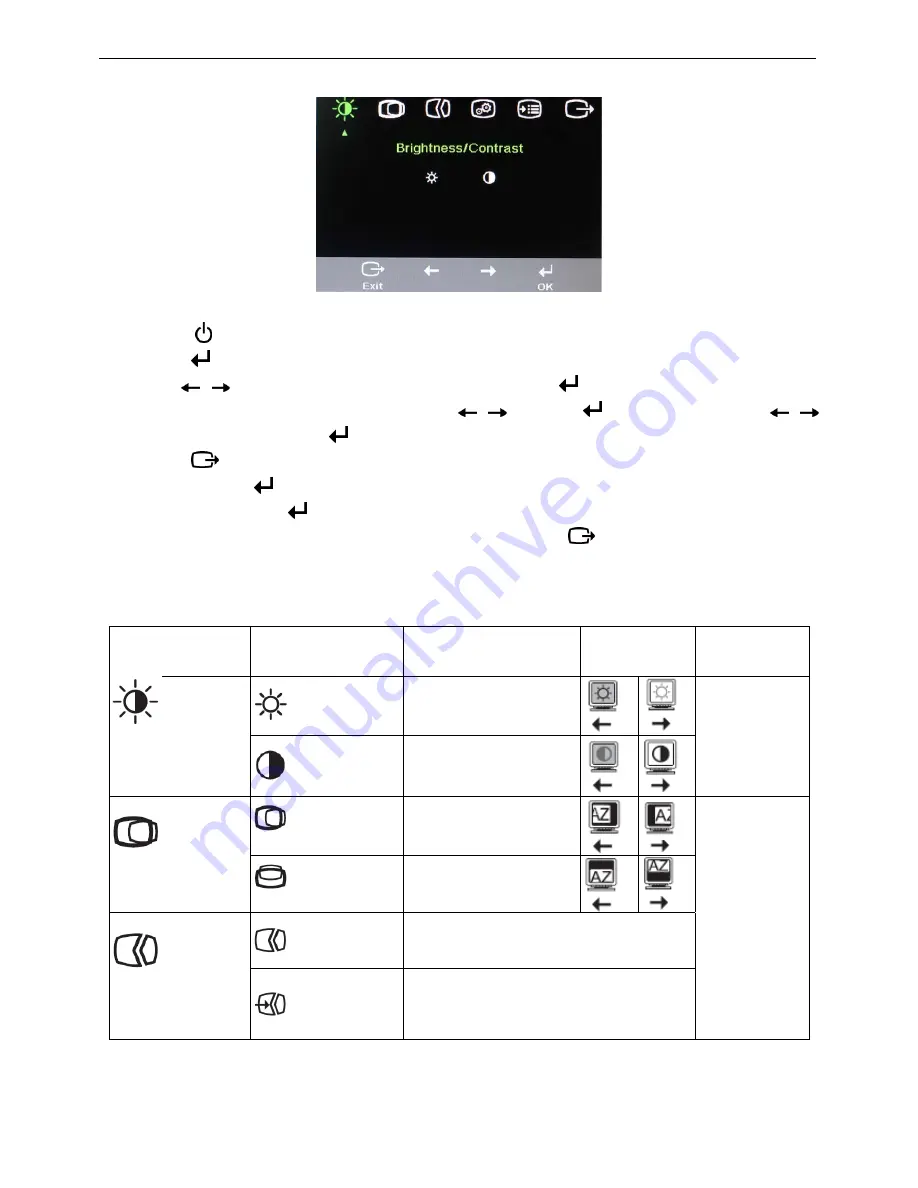
20.0” LCD Color Monitor
Lenovo L2060wA
7
3.3 Adjusting the Picture
To use the controls:
1. Press
in the bottom right of monitor to power on,and then the blue indicator become bright.
2.
Press
to open the main OSD menu.
3.
Use
or
to move among the icons.Select an icon and press
to access that function. If there is a
sub-menu,you can move between options using
or
,then press
to select that function.Use
or
to make adjustments.Press
to save.
4.
Press
to move backwards through the sub-menus and exit from the OSD.
5. Press and hold
for 10 seconds to lock the OSD.This will prevent accidental adjustments to the
OSD.Press and hold
for 10 seconds to unlock the OSD and allow adjustments to OSD.
6.
Enables DDC/CI by default.Use OSD Exit Key,Press and hold the
buttons for 10 seconds to
disable/enable DDC/CI function.The words “DDC/CI disable” shows on the screen.
OSD functions
OSD Icon on Main
Menu
Submenu Description
Controls and
adjustments
(Analog)
Controls and
adjustments
(Digital)
Brightness
Adjusts overall brightness.
Brightness/Contrast
Contrast
Adjusts difference between
light and dark areas.
Same as analog
Horizontal Position
Moves image left or right.
Image Position
Vertical Position
Moves image up or down.
Automatic
Automatically optimizes image
(size,position,phase,and clock).
Image Setup
Manual
Manually optimizes the image.
z
Clock
z
Phase
z
Save
Controls
locked-not
required for
digital input
Содержание L2060wA
Страница 11: ...20 0 LCD Color Monitor Lenovo L2060wA 11 4 2 Factory Preset Display Modes ...
Страница 15: ...20 0 LCD Color Monitor Lenovo L2060wA 15 ...
Страница 29: ...20 0 LCD Color Monitor Lenovo L2060wA 29 7 PCB Layout 7 1 Main Board 715G3327 1 ...
Страница 30: ...20 0 LCD Color Monitor Lenovo L2060wA 30 ...
Страница 31: ...20 0 LCD Color Monitor Lenovo L2060wA 31 ...
Страница 32: ...20 0 LCD Color Monitor Lenovo L2060wA 32 7 2 Power Board 715G3483 2 ...
Страница 33: ...20 0 LCD Color Monitor Lenovo L2060wA 33 ...
Страница 34: ...20 0 LCD Color Monitor Lenovo L2060wA 34 ...
Страница 35: ...20 0 LCD Color Monitor Lenovo L2060wA 35 7 3 Key Board 715G3290 2 ...
Страница 45: ...20 0 LCD Color Monitor Lenovo L2060wA 45 10 Monitor Exploded View ...






















