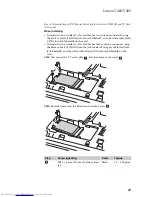Lenovo Y480/Y580
43
Figure 7. Removal steps of PCI Express Mini Card for wireless LAN/WAN and TV Card
(continued)
When installing:
• In models with a wireless LAN card that has two antenna connectors, plug
the black cable (1st) (MAIN) into the jack labeled
1
, and the white cable (2nd)
(AUX) into jack labeled
2
on the card.
• In models with a wireless LAN card that has three antenna connectors, plug
the black cable (1st) (MAIN) into the jack labeled
1
, the grey cable (3rd) into
jack labeled
3
, and the white cable (2nd) (AUX) into jack labeled
2
on the
card.
Y580:
Disconnect the TV card cable
, and then remove the screw
.
Y580:
Remove the card in the direction shown by arrow
.
Step
Screw (quantity)
Color
Torque
M2.0 × 3 mm, flat-head, nylok-coated
(1)
Black
1.0 ~ 1.5 kgfcm
a
b
b
a
c
c
e