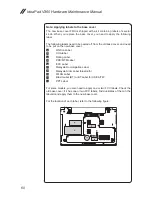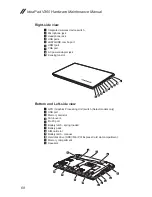65
Lenovo IdeaPad V360
1160 Integrated camera
For access, remove these FRUs in order:
• “1010 Battery pack” on page 34
• “1020 Dummy card” on page 35
• “1030 Hard disk drive(HDD)/Mini PCI Express Card slot compartment cover”
on page 36
• “1040 Hard disk drive” on page 37
• “1050 DIMM compartment cover and DIMM” on page 38
• “1060 PCI Express Mini Card for wireless LAN/WAN” on page 40
• “1070 Keyboard” on page 42
• “1080 Keyboard bezel” on page 44
• “1090 System board” on page 48
• “1120 LCD unit” on page 56
• “1140 LCD front bezel” on page 61
• “1150 LCD panel, LCD cable and hinges” on page 62
Figure 16. Removal steps of integrated camera
Note:
The integrated camera is stuck on the top center of the LCD cover.
Remove the integrated camera from the LCD cover
1
.
1
When installing:
Stick the integrated camera to the top center of the LCD
cover and ajust the placement of it to make sure the connector is attached
firmly.