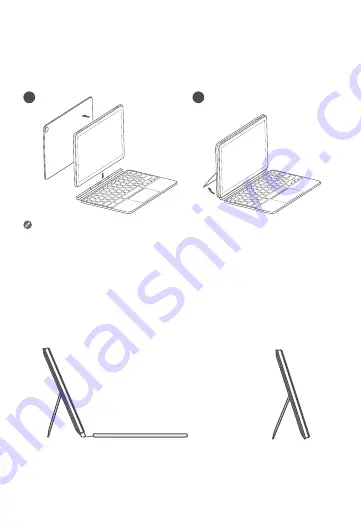
4
Attaching the Keyboard Pack
Attach the Stand Cover and Keyboard to the Tablet as shown in the
following figure.
•
When you are attaching the Stand Cover to the Tablet, the screen may
temporarily turn off for calibration purposes.
•
When you are attaching the Stand Cover to the Tablet, make sure that the
camera hole is aligned with the tablet’s rear camera.
1
2
Keyboard Pack configurations
The Tablet can be used with the entire Keyboard Pack attached, or with the
Stand Cover alone.


































