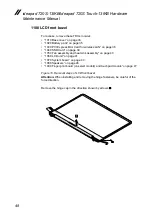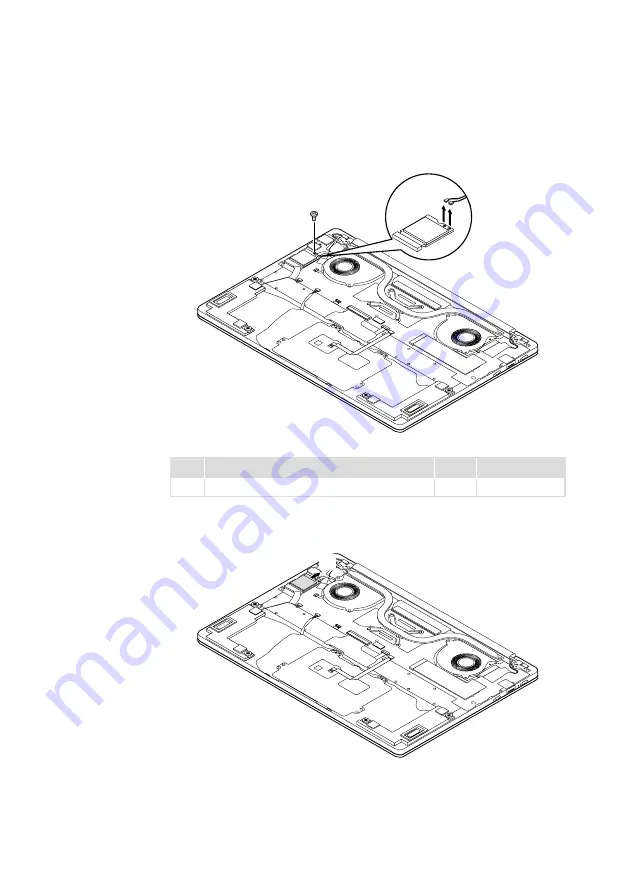
37
ideapad 720S-13IKB/ideapad 720S Touch-13IKB
Figure 3. Removal steps of PCI Express Mini Card for wireless LAN (continued)
Disconnect the two wireless LAN cables (black, white)
C
, and then remove the
screw
D
.
c
c
d
Step Screw (quantity)
Color
Torque
D
M2 × 2.5 mm (1) WLAN card to Upper
Black
2.0+/-0.25kgf-cm
Remove the card in the direction shown by arrow
E
.
e
In step
C
, unplug the jacks by using the removal tool antenna RF connector
(P/N: 08K7159), or pick up the connectors with your fingers and gently unplug
them in the direction shown by the arrows.