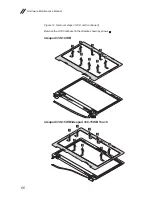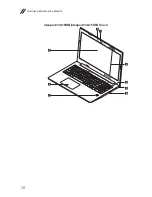72
Hardware Maintenance Manual
Remove the LCD cable in the direction shown by arrows
2
.
ideapad 330-14IKB
b
b
ideapad 330-15IKB/ideapad 330-15IKB Touch
b
b
When installing:
Make sure that the connector is attached firmly and that you
do not pinch the antenna cables when you attach the LCD assembly. Route the
LCD cable along the cable guides.