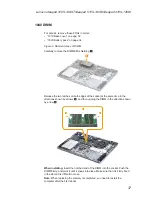42
Lenovo ideapad 310S-14AST/ideapad 510S-14ISK/
ideapad 310S-14ISK Hardware Maintenance Manual
Figure 6. Removal steps of upper case (continued)
Open the hinge in the direction shown by arrows
3
.
3
3
Rotate the upper case in the direction shown by arrow
4
. Then remove the
upper case from LCD unit.
4