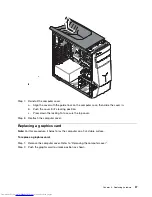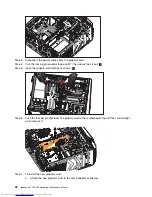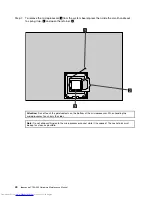Step 7.
To remove the microprocessor
3
from the system board, press then slide the small handle out
to spring it up.
1
and open the retainer.
2
Attention:
Do not touch the gold contacts on the bottom of the microprocessor. When handing the
microprocessor, touch only the sides.
Note:
Do not drop anything onto the microprocessor socket while it is exposed. The socket pins must
be kept as clean as possible.
40
ideacentre Y700–900 Hardware Maintenance Manual
Содержание ideacentre Y700
Страница 2: ......
Страница 6: ...iv ideacentre Y700 900 Hardware Maintenance Manual ...
Страница 8: ...2 ideacentre Y700 900 Hardware Maintenance Manual ...
Страница 16: ...10 ideacentre Y700 900 Hardware Maintenance Manual ...
Страница 18: ...12 ideacentre Y700 900 Hardware Maintenance Manual ...
Страница 24: ...18 ideacentre Y700 900 Hardware Maintenance Manual ...
Страница 28: ...22 ideacentre Y700 900 Hardware Maintenance Manual ...
Страница 54: ...48 ideacentre Y700 900 Hardware Maintenance Manual ...