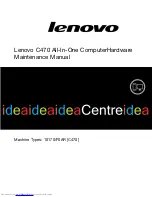Chapter 3. General information
This chapter provides general information that applies to all computer models covered by this manual.
Specifications
This section lists the physical specifications for your computer.
This section lists the physical specifications for your computer.
Type Lenovo C470
This section lists the physical specifications.
Environment
Air temperature:
Operating: 10° to 35°C
Transit: -20° to 55°C
Humidity:
Operating: 35% to 80%
Transit: 20% to 90% (40°C)
Altitude: 86KPa to 106KPa
Electrical input:
Input voltage: 90V-264V(AC)
Input frequency: 47Hz-63Hz
© Copyright Lenovo 2014
9
Содержание ideaCentre C470
Страница 2: ......
Страница 3: ...Lenovo C470 All In One Computer Hardware Maintenance Manual Machine Types 10170 F0AR C470 ...
Страница 6: ...iv Lenovo C470 All In One ComputerHardware Maintenance Manual ...
Страница 8: ...2 Lenovo C470 All In One ComputerHardware Maintenance Manual ...
Страница 16: ...10 Lenovo C470 All In One ComputerHardware Maintenance Manual ...
Страница 18: ...12 Lenovo C470 All In One ComputerHardware Maintenance Manual ...
Страница 24: ...18 Lenovo C470 All In One ComputerHardware Maintenance Manual ...
Страница 49: ...Step 11 Push the middle case feet outward as shown Chapter 7 Replacing hardware 43 ...
Страница 58: ...52 Lenovo C470 All In One ComputerHardware Maintenance Manual ...