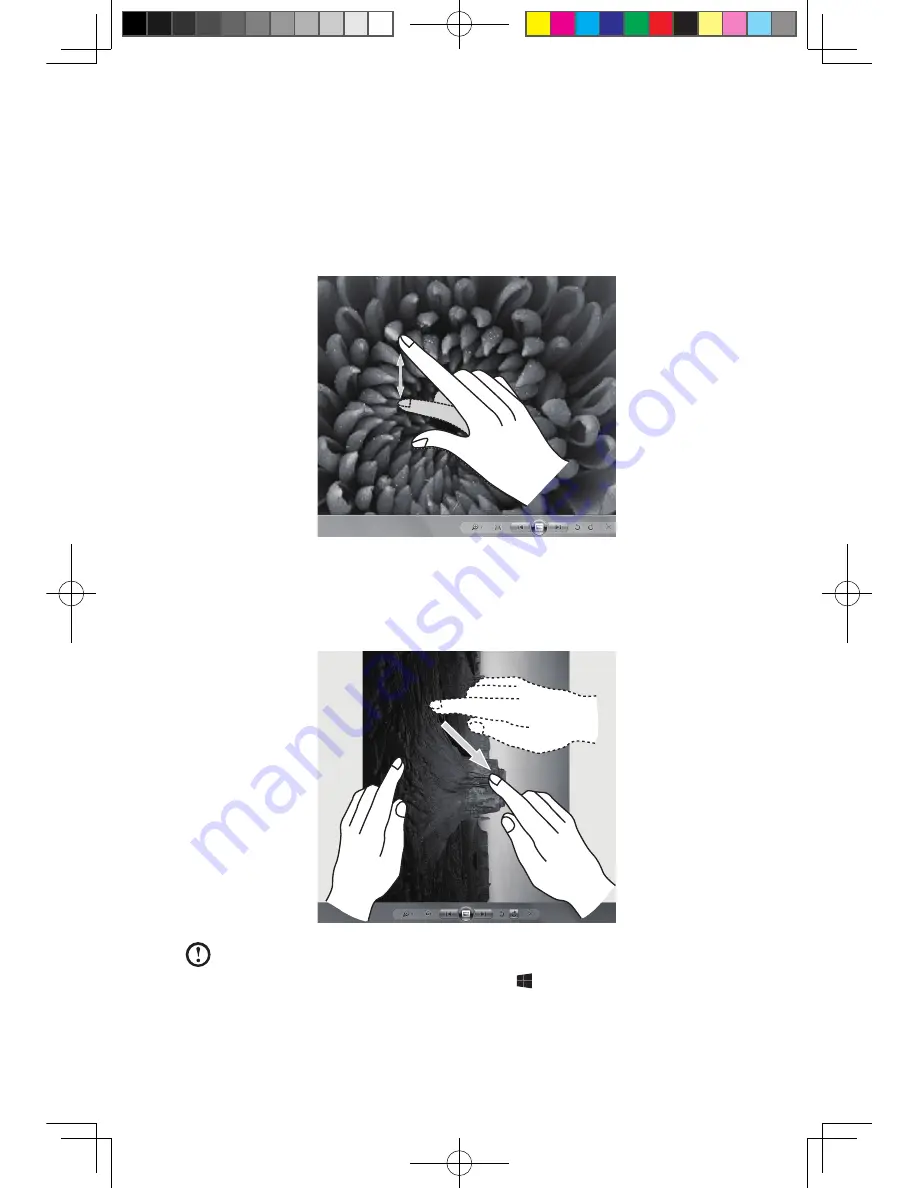
21
User Guide
5. Zoom Operation
Touch two fingers lightly on the desired item on the touch screen, then keeping
both fingers on the screen, change the distance between them. By increasing
(or decreasing) the distance, you can perform a zoom in (or zoom out)
operation. For example: you can enlarge or reduce the picture size in Windows
Photo Viewer.
6. Rotation Operation
Use two figures to touch the desired item on the touch screen, then rotate
them in the desired direction. For example: you can rotate the picture which is
being displayed in Windows Photo Viewer.
Note:
To learn more about how to use the touch screen, refer to
Windows
Help and Support
by press Windows key + F1 or Select
Settings
charm, then select
Help
.
31504337 IC B550-555 UG V1.0 (Win8)(EN)(R).indb 21
2013-5-27 10:32:18
Содержание IdeaCentre B3 Series
Страница 3: ...31504337 IC B550 555 UG V1 0 Win8 EN R indb 2 2013 5 27 10 32 12 ...
Страница 17: ...12 User Guide 31504337 IC B550 555 UG V1 0 Win8 EN R indb 12 2013 5 27 10 32 16 ...
Страница 21: ...16 User Guide 31504337 IC B550 555 UG V1 0 Win8 EN R indb 16 2013 5 27 10 32 16 ...
Страница 33: ...28 User Guide 31504337 IC B550 555 UG V1 0 Win8 EN R indb 28 2013 5 27 10 32 19 ...
Страница 59: ...54 User Guide 31504337 IC B550 555 UG V1 0 Win8 EN R indb 54 2013 5 27 10 32 23 ...






























