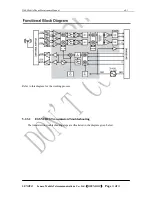I360 Mobile Phone Maintenance Manual v0.1
Abnormal signal for SIM
control from the main chip
Check the signals that control the SIM
card, including VDD, RST, CLK and
I/O
Damaged SIM socket
Replace with a new SIM socket
Pseudo soldering of the SIM
socket
Check the connectors of the SIM card
reader. Do some cleaning to find any
fall-off or short circuit. Touch up the
connectors or replace the SIM socket
when necessary.
Software problem
Update the software
Damaged vibrator motor
Replace with a new vibrator motor
Vibrator motor connector
fall-off
Solder again
16
Vibrator motor
failure
Short circuit between the
two pins of the connector on
the system board
Solder again
The power plug is not well
nected
con
Check the plug connection with the phone
Damaged battery
Replace with a new battery
Battery voltage lower than
3.2 V
When the plug is well connected, the
charging indicator should appear 15—30
minutes after the charging is started
Poor connection between the
battery and the battery
connector
Replace the battery connector
19
Recharging
failure or no
charging
indication
18-pin connector soldering
problem
Checking the soldering of this 18-pin
connector
Check the char
tube
ch
ging MOS
Q304 on the PCB and
eck the resistor connection
Solder again or replace with new elements
when necessary. If the MOS tube is
installed mistakenly, replace the tube.
20
The battery is not
fully charged
after long time
charging
Poor battery connection
Remove and reinstall the battery. Then
recharge it.
21
Hot charger
High charger output voltage
Check the charger output voltage. If higher
than 5.5V, replace with a new charger
22
Long time
charging
Charger output voltage is too
low
Check the charger output voltage. If lower
than 5.0V, replace with a new charger
23
Abnormal
charging
Pseudo soldering or partly
damaged analog baseband
chip U202
Replace with a new U202
LENOVO Lenovo Mobile Telecommunications Co., Ltd.
(
OPEN DOC
)
Page
22
of
22