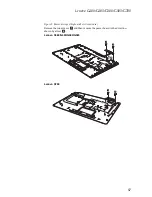Lenovo G480/G485/G580/G585/G780 Hardware Maintenance
Manual
52
1090 Keyboard bezel
For access, remove these FRUs in order:
• “1010 Battery pack” on page 34
• “1030 Optical drive/Hard disk drive (HDD)/Memory/Central processing
unit/Mini PCI Express Card slot compartment cover” on page 36
• “1040 Hard disk drive” on page 39
• “1050 Optical drive” on page 43
• “1080 Keyboard” on page 49
Figure 9. Removal steps of keyboard bezel
Lenovo G480/G485/G580/G585
Remove the eleven screws
, the three screws
and the one screw
on the
bottom.
a
b
c
3
1
1
1
1
1
1
1
1
1
1
1
2
2
2
Содержание G480
Страница 1: ...Lenovo G480 G485 G580 G585 G780 Hardware Maintenance Manual ...
Страница 77: ...Lenovo G480 G485 G580 G585 G780 73 Lenovo G780 4 4 ...
Страница 97: ...Lenovo G480 G485 G580 G585 G780 93 Lenovo G780 G770 2 2 1 2 3 7 4 5 6 8 7 9 ...
Страница 100: ...Lenovo G480 G485 G580 G585 G780 Hardware Maintenance Manual 96 Lenovo G780 9 8 10 7 11 11 6 5 4 3 1 1 1 2 ...
Страница 103: ...Lenovo G480 G485 G580 G585 G780 99 Lenovo G780 1 21 20 17 16 13 9 8 7 f e g 4 2 22 19 18 15 14 12 11 10 6 3 c b d h ...