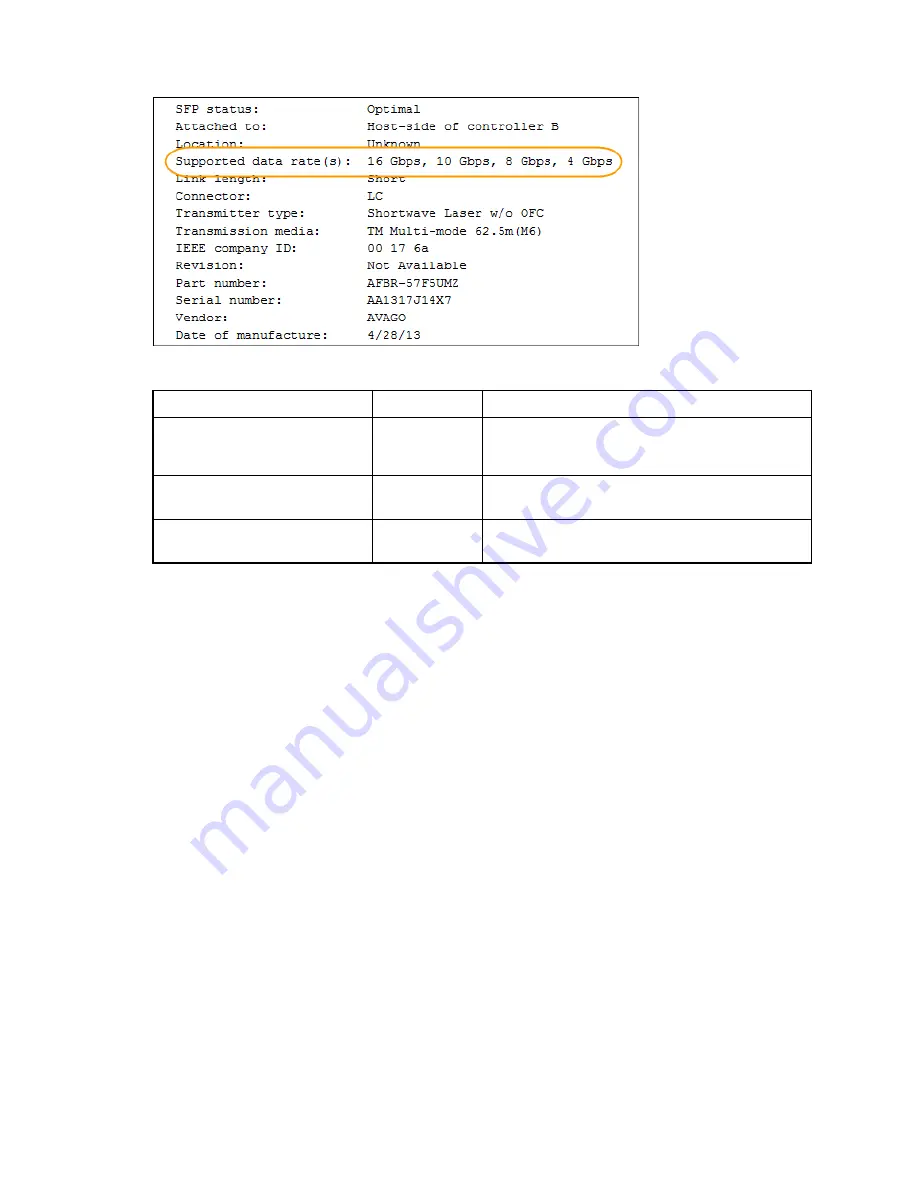
Step 6. Refer to the table to determine whether you can reuse the SFPs, as follows:
Supported data rate(s)
SFP type
Supported protocol
16 Gbps, 10 Gbps, 8 Gbps, 4
Gbps
Dual-protocol
•
FC:
16 Gbps, 8 Gbps, 4 Gbps
•
iSCSI:
10 Gbps
25 Gbps, 10 Gbps
25 Gbps. 10
Gbps,
iSCSI only
32 Gbps, 16 Gbps, 8 Gbps, 4
Gbps
32 Gbps, 16
Gbps
FC only
If you have dual-protocol SFPs, you can continue using them after you convert the protocol.
Note:
The dual-protocol SFPs do not support 1 Gb iSCSI. If you are converting host ports to
iSCSI, be aware that the dual-protocol SFPs support only a 10 Gb link to the connected port.
If you have 16 Gbps SFPs, and you are converting host ports to iSCSI, you must remove the SFPs
and replace them with dual-protocol or 10 Gbps SFPs after converting the protocol. As needed,
you can also use 10 Gbps iSCSI copper by using a special Twin-Ax cable with SFPs.
If you have 10 Gbps SFPs, and you are converting host ports to FC, you must remove the SFPs
from these ports and replace them with dual-protocol or 16 Gbps SFPs after converting the
protocol.
Go to Obtain the feature pack key.
Obtain the feature pack
To obtain the feature pack, you need the serial number from the controller shelf, a Feature Code, and the
Feature Enable Identifier for the storage array.
Step 1. Locate the serial number.
a. From ThinkSystem System Manager, select
Support
➙
Support Center
.
b. With the
Support Resources
tab selected, scroll to the
View top storage array properties
section.
c. Locate the
Chassis Serial Number
, and copy this value to a text file.
152
ThinkSystem DE Series Hardware Installation and Maintenance Guide for 2U Enclosures
Содержание DE120S
Страница 96: ...90 ThinkSystem DE Series Hardware Installation and Maintenance Guide for 2U Enclosures ...
Страница 282: ...276 ThinkSystem DE Series Hardware Installation and Maintenance Guide for 2U Enclosures ...
Страница 284: ...278 ThinkSystem DE Series Hardware Installation and Maintenance Guide for 2U Enclosures ...
Страница 291: ......
Страница 292: ......






























