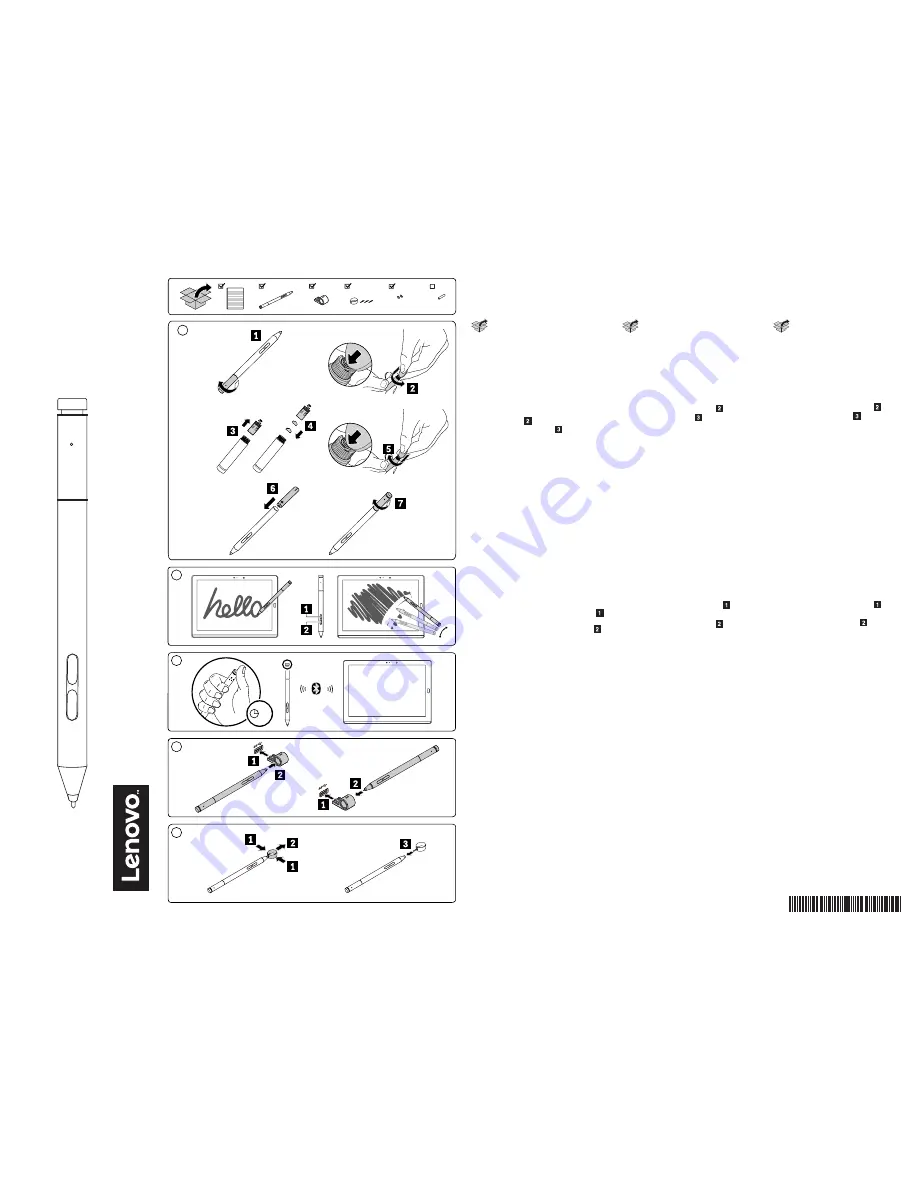
Lenovo
Active Pen 2
+
-
1
2
3
3s
4
5
SR527SW
SR527SW
+
-
AAAA
AAAA
Quick Start Guide
Read these instructions before first use
and save this manual for future reference.
Unpack
Note
: The AAAA alkaline battery is
provided in some countries or regions.
①
Installing the batteries
Note the orientation of the battery
terminals.
Tips for the coin-cell batteries
Use a coin to loosen the coin-cell
battery holder and then remove the
holder from the pen cap .
Replace both batteries when the light-
emitting diode (LED) indicator on the
pen cap flashes in red.
Tips for the AAAA alkaline battery
Check the battery power status from the
Wacom Pen application. Replace the
battery when the battery power is low.
If the Wacom Pen application is not
installed on your touch-screen device,
download and install the latest WinTab
driver from http://www.lenovo.com/support.
②
Using the pen
The Lenovo
®
Active Pen 2 makes writing
and drawing accessible and flexible.
You can perform additional functions by
using the barrel buttons on the pen body.
The default barrel button functions are as
follows:
Right-click: Hold the top barrel button
and tap the screen.
Erase: Hold the bottom barrel button
to erase the object in supported
applications.
To customize the barrel button functions,
use the Wacom Pen application.
③
Pairing the pen
To pair the pen with your touch-screen
device, do the following:
1. Enable Bluetooth pairing on the pen by
pressing and holding the top pen
button for more than three seconds
until the LED indicator flashes in white.
2. Enable Bluetooth pairing on your
touch-screen device to discover and
pair the pen. The pen is discoverable
as Lenovo Active Pen 2.
After pairing, press or double press the
top pen button to access more functions.
To customize the top pen button functions,
use the Wacom Pen application.
④
Storing the pen
Insert the pen holder into an available
Universal Serial Bus (USB) connector on
your touch-screen device. Then, insert
the pen into the pen holder.
⑤
Replacing the pen tip
Use the replacement tool that comes with
your pen to replace the pen tip when
necessary.
快速入門手冊
初次使用前,請先閱讀下列指示,並收好本
手冊以供日後參考。
打開包裝
附註:
AAAA
鹼性電池僅在部分國家或地
區提供。
①
安裝電池
請注意電池極性的方向。
鈕扣型電池的要訣
使用硬幣鬆開鈕扣型電池座
,然後從
數位筆蓋取下電池座
。
當數位筆蓋上的發光二極體
(LED)
指示
燈以紅色閃爍時,請更換兩顆電池。
AAAA
鹼性電池的要訣
在
Wacom Pen
應用程式中查看電池電力
狀態。電池電力不足時,請更換電池。
如果您的觸控螢幕裝置上未安裝
Wacom
Pen
應用程式,請至
http://www.lenovo.com/support
下載並安
裝最新的
WinTab
驅動程式。
②
使用數位筆
這款
Lenovo Active Pen 2
讓書寫和繪圖
變得簡單又靈活。
您可以使用數位筆筆身上的筒狀按鈕執行
其他功能。筒狀按鈕的預設功能如下:
按右鍵:按住上方的筒狀按鈕
然後
輕點螢幕。
消除:按住下方的筒狀按鈕
,可在支
援的應用程式中消除物件。
如果要自訂筒狀按鈕功能,請使用
Wacom Pen
應用程式。
③
配對數位筆
如果要將數位筆與您的觸控螢幕裝置配
對,請執行下列動作:
1.
按住數位筆頂端按鈕三秒以上,直到
LED
指示燈以白色閃爍,以啟用數位筆
的藍牙配對。
2.
啟用您觸控螢幕裝置的藍牙配對以探索
數位筆並與之配對。探索時,此數位筆
顯示的名稱為
Lenovo Active Pen 2
。
配對之後,按一次或連續按兩次數位筆頂
端按鈕可存取更多功能。
如果要自訂數位筆頂端按鈕功能,請使用
Wacom Pen
應用程式。
④
存放數位筆
請將筆架插入您觸控螢幕裝置上提供的通
用序列匯流排
(USB)
接頭中。然後,將數
位筆插入筆架中。
⑤
更換筆尖
如有需要,請使用數位筆隨附的更換工具
來更換筆尖。
快速入门指南
初次使用前请先阅读说明内容,并保留本手
册供日后参考。
打开包装
注意:
AAAA
碱性电池仅在部分国家或地
区提供。
①
安装电池
注意电池两极的方向。
纽扣电池提示
使用硬币拧松纽扣电池固定架
,然
后从笔帽上卸下固定架
。
当笔帽上的发光二级管(
LED
)指示灯
闪烁红光时请更换两颗电池。
AAAA
碱性电池提示
通过
Wacom Pen
应用程序查看电池电量
状态。当电池电量不足时,请更换电池。
如果触摸屏设备上未安装
Wacom Pen
应
用程序,请从以下网址下载并安装最新的
WinTab
驱动程序:
http://www.lenovo.com/support
。
②
使用笔
Lenovo Active Pen 2
让书写和绘画变得
轻松灵活。
您可以通过使用笔身上的桶形按钮来执行
其他功能。缺省桶形按钮功能如下:
右键单击:按住顶部桶形按钮
并点
击屏幕。
擦除:按住底部桶形按钮
可擦除支
持的应用程序上的对象。
要定制桶形按钮功能,请使用
Wacom
Pen
应用程序。
③
笔配对
要将笔与您的触摸屏设备配对,请执行以
下操作:
1.
按住笔顶端按钮三秒以上,直至
LED
指示灯闪烁白光,从而启用笔的蓝牙配
对功能。
2.
启用触摸屏设备的蓝牙配对功能以发现
笔并进行配对。该笔可被发现为
“Lenovo Active Pen 2”
。
完成配对后,请按一次或连按两次笔顶端
按钮以访问更多功能。
要定制笔顶端按钮功能,请使用
Wacom
Pen
应用程序。
④
存放笔
将笔架插入触摸屏设备上可用的通用串行总
线(
USB
)接口中。然后,将笔插入笔架。
⑤
更换笔尖
使用笔附带的更换工具在必要时更换笔尖。
\
SP4 0 N8 2 1 8 6
SP4 0 N8 2 1 8 6


