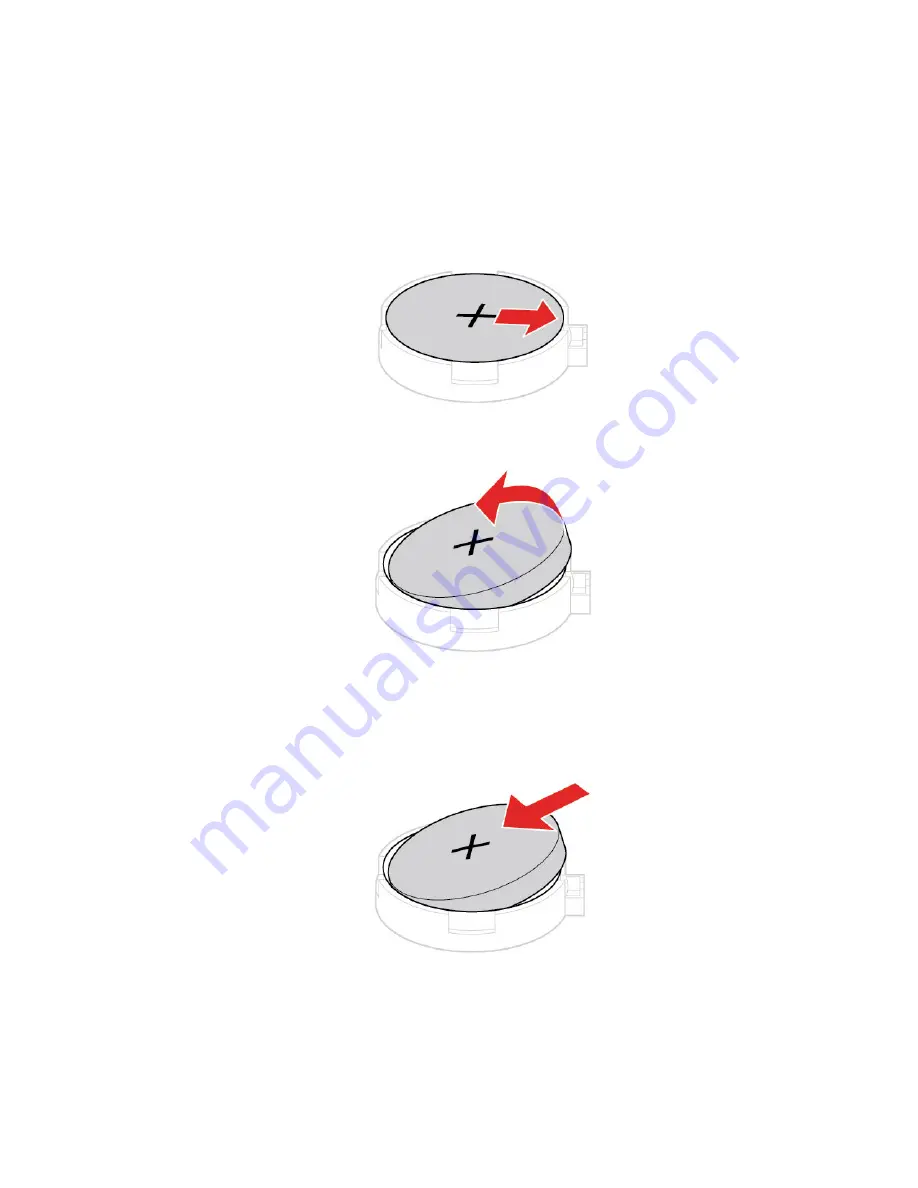
The coin-cell battery normally requires no charging or maintenance throughout its life; however, no coin-cell
battery lasts forever. If the coin-cell battery fails, the date and time information is lost. An error message is
displayed when you turn on the computer.
Replacement procedure
1. Remove the computer cover. See “Computer cover” on page 38.
2. Disengage the latch.
3. Remove the coin-cell battery.
4. Install the coin-cell battery.
5. Secure the coin-cell battery with the latch.
55
Содержание 90MV
Страница 1: ...User Guide IdeaCentre 3 7L 05 ...
Страница 4: ...ii User Guide ...
Страница 6: ...iv User Guide ...
Страница 14: ...8 User Guide ...
Страница 20: ...14 User Guide ...
Страница 23: ...4 Remove the power cord 5 Install the power cord Chapter 4 CRU replacement 17 ...
Страница 32: ... Remove the screw Slide the M 2 solid state drive 2280 out 26 User Guide ...
Страница 55: ... Remove the M 2 solid state drive heat sink and thermal pad Remove the screw Chapter 4 CRU replacement 49 ...
Страница 56: ... Slide the M 2 solid state drive 2280 out Install the M 2 solid state drive 2280 50 User Guide ...
Страница 59: ... Slide the M 2 solid state drive 2242 out Install the M 2 solid state drive 2242 Chapter 4 CRU replacement 53 ...
Страница 92: ...India RoHS RoHS compliant as per E Waste Management Rules Mainland China RoHS 86 User Guide ...
Страница 98: ...92 User Guide ...
Страница 101: ......
Страница 102: ......
















































