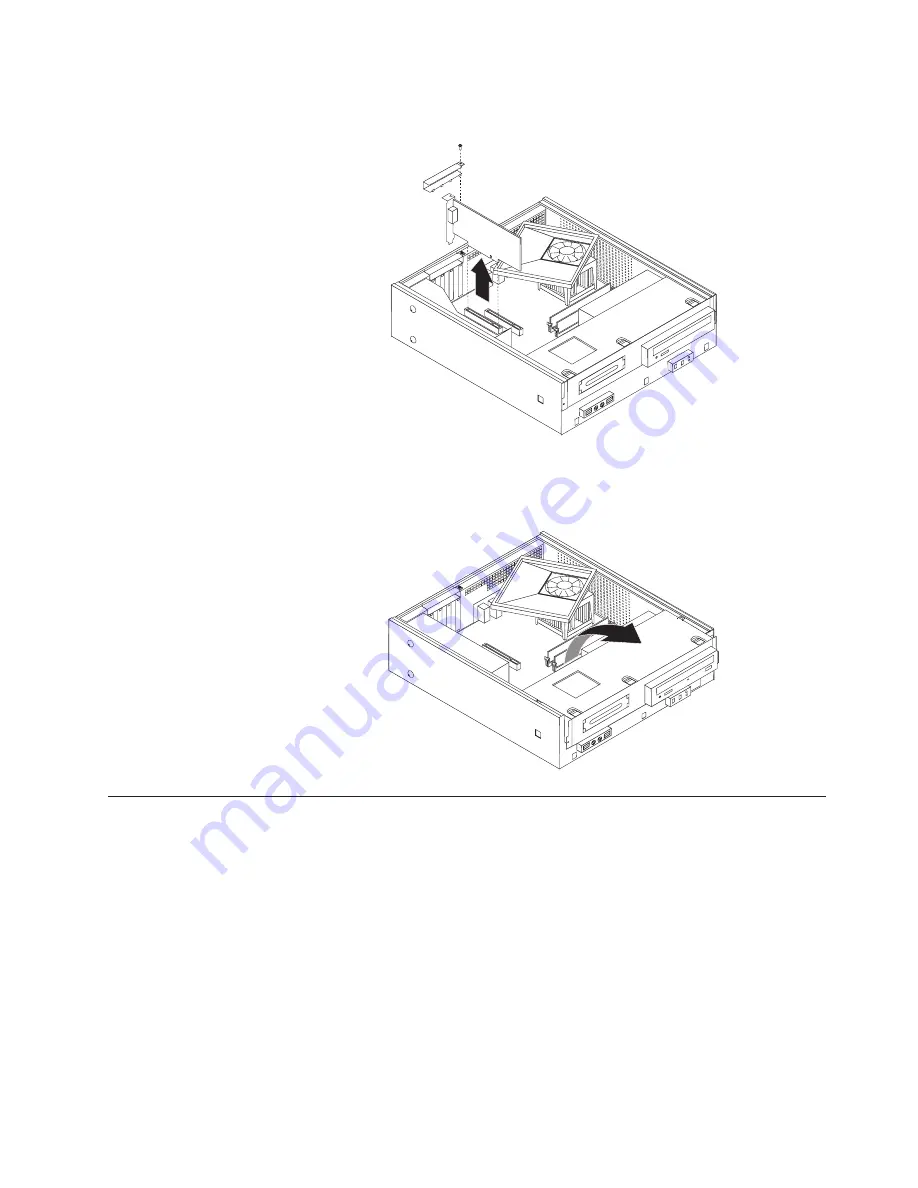
4.
In
some
models,
you
will
need
to
remove
the
PCI
adapter
in
order
to
access
the
battery.
5.
Slide
the
drive
bay
assembly
forward
until
the
drive
bay
assembly
is
aligned
with
the
two
slots
on
the
sides
of
the
chassis
and
remove
the
drive
cables
from
the
system
board.
Then
pivot
the
drive
bay
assembly
upward
to
remove
it
completely
from
the
computer.
Identifying
parts
on
the
system
board
The
system
board
(sometimes
called
the
planar
or
motherboard
)
is
the
main
circuit
board
in
your
computer.
It
provides
basic
computer
functions
and
supports
a
variety
of
devices
that
are
factory-installed
or
that
you
can
install
later.
Chapter
1.
Installing
options
13
Содержание 8453
Страница 1: ...User Guide Lenovo 3000 J Series Types 8453 8454 8455 8456 8457 8458 8459 8460 ...
Страница 2: ......
Страница 3: ...Lenovo 3000 J Series ...
Страница 6: ...iv User Guide ...
Страница 16: ...xiv User Guide ...
Страница 42: ...26 User Guide ...
Страница 44: ...28 User Guide ...
Страница 54: ...38 User Guide ...
Страница 59: ......
Страница 60: ...Part Number 41T3715 Printed in USA 1P P N 41T3715 ...
















































