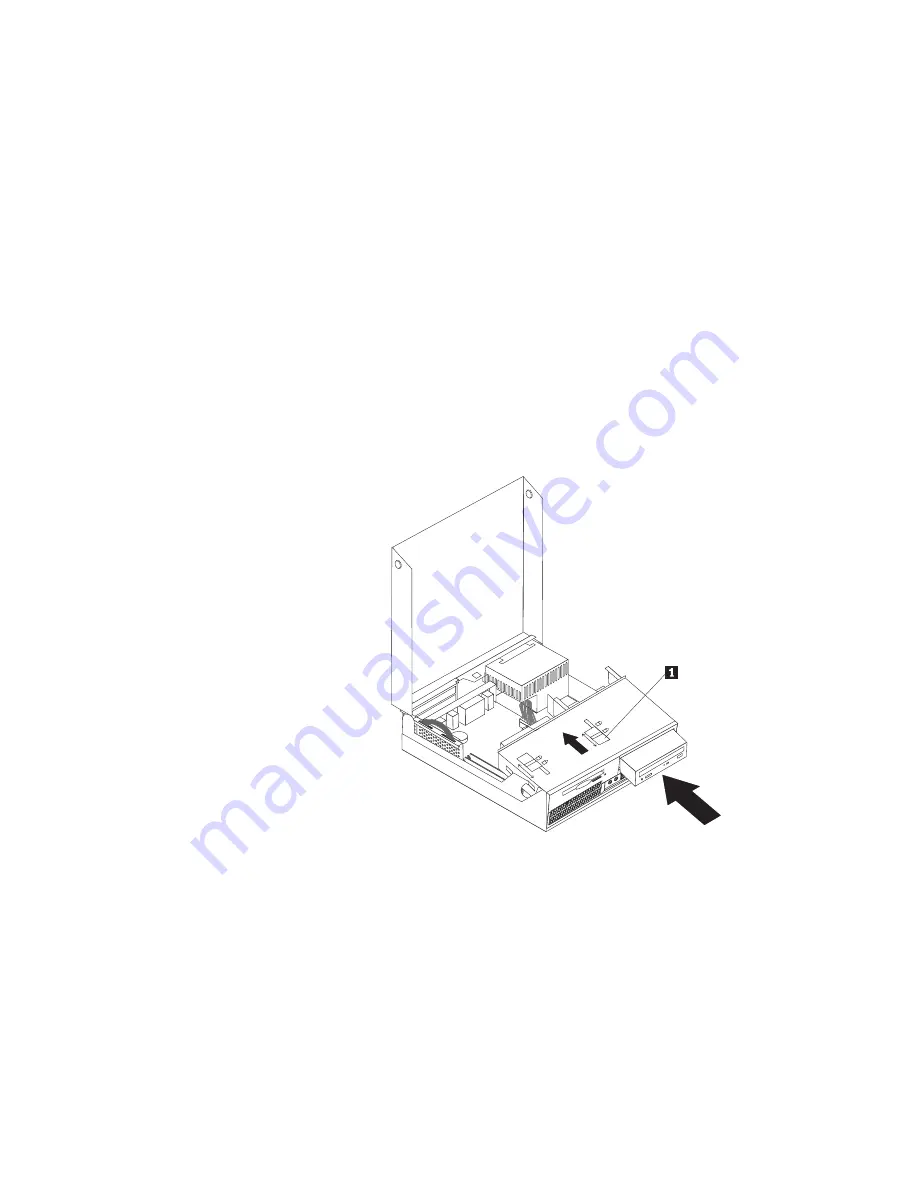
Note:
If
you
are
installing
a
3.5-inch
hard
disk
drive
you
must
use
a
Universal
Adapter
Bracket,
5.25
to
3.5-inch.
You
can
obtain
this
bracket
from
a
local
computer
retailer
or
by
contacting
the
Customer
Support
Center.
7.
Reinstall
the
front
bezel.
8.
Slide
the
optical
drive
lock
to
the
unlock
position.
See
“Locating
components”
on
page
11.
9.
If
you
are
installing
any
type
of
drive
other
than
a
serial
ATA
hard
disk
drive,
make
sure
the
drive
that
you
are
installing
is
set
correctly
as
either
a
master
or
a
slave
device.
Note:
A
serial
ATA
hard
disk
drive
does
not
need
to
be
set
as
either
a
master
or
a
slave
device.
If
you
are
installing
an
optical
drive
or
a
parallel
ATA
hard
disk
drive,
set
it
as
a
master
device.
Refer
to
the
documentation
that
comes
with
your
drive
for
master/slave
jumper
information.
10.
For
a
3.5-inch
drive,
install
the
drive
into
the
Universal
Adapter
Bracket,
5.25
to
3.5-inch.
11.
Install
the
drive
into
the
bay
until
it
snaps
into
position.
12.
Slide
the
optical
drive
lock
1
to
the
locked
position.
13.
Pivot
the
drive
bay
assembly
upward
to
gain
access
to
the
cable
connections.
14.
Connect
at
“Connecting
drives”
on
page
21.
Installing
a
diskette
drive
in
bay
3
To
install
a
diskette
drive
in
bay
3,
do
the
following:
1.
Open
the
computer
cover.
See
“Opening
the
cover”
on
page
10.
Chapter
1.
Installing
options
19
Содержание 821524U
Страница 1: ...User Guide Types 8099 8116 8155 8156 Types 8157 8158 8159 8160 Types 8215 9210 9211 ...
Страница 2: ......
Страница 3: ...User Guide Types 8099 8116 8155 8156 Types 8157 8158 8159 8160 Types 8215 9210 9211 ...
Страница 6: ...iv User Guide ...
Страница 16: ...xiv User Guide ...
Страница 42: ...8 To update the configuration see Chapter 2 Using the Setup Utility on page 27 26 User Guide ...
Страница 48: ...32 User Guide ...
Страница 60: ...44 User Guide ...
Страница 65: ......
Страница 66: ...Part Number 39J8170 Printed in USA 1P P N 39J8170 ...






























