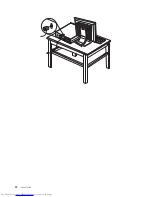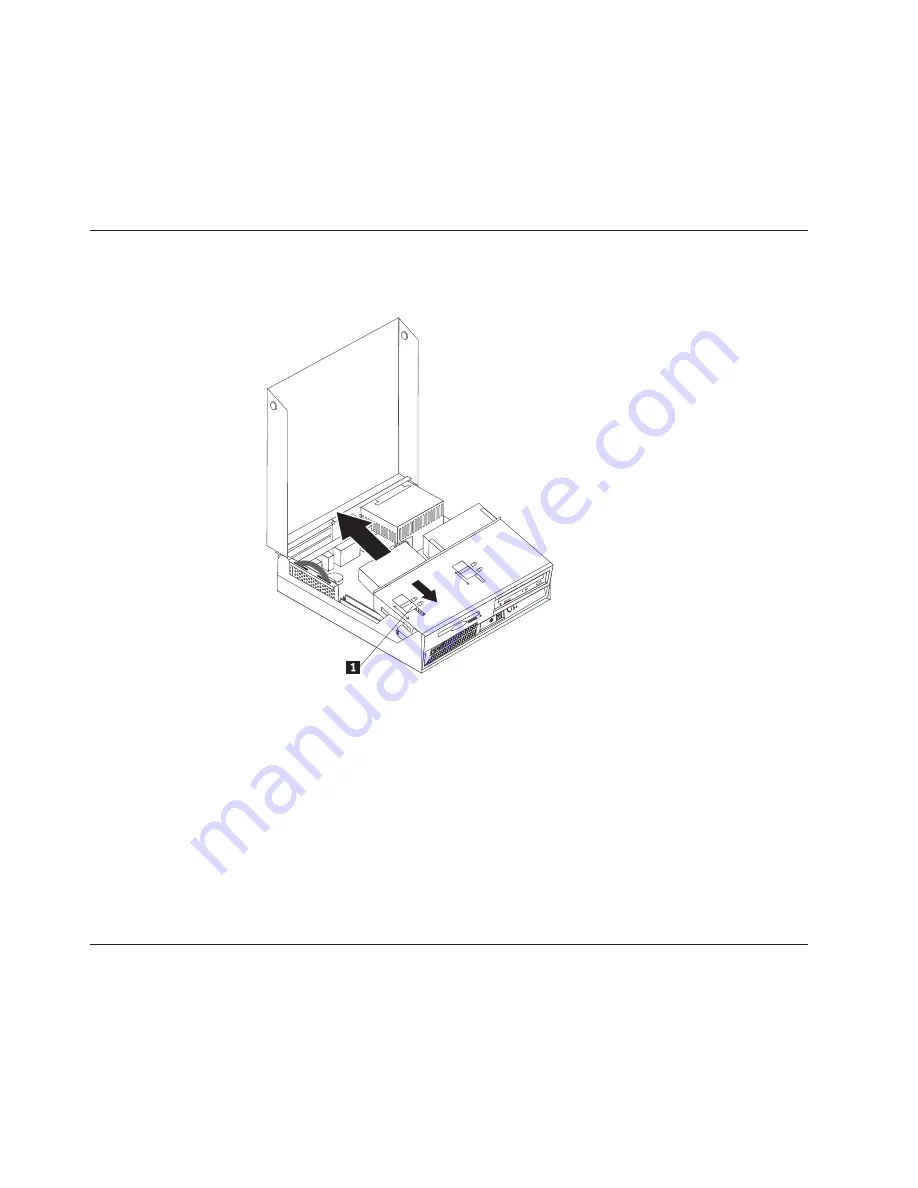
8.
If
you
are
replacing
an
existing
drive,
place
the
master/slave
jumper
on
the
drive
in
the
same
position
as
on
the
drive
being
replaced.
Also
refer
to
any
instructions
that
come
with
the
drive.
9.
Connect
the
signal
cable
and
power
cable
to
the
drive.
10.
See
“Closing
the
cover
and
connecting
the
cables”
on
page
24
to
finish
the
procedure.
Removing
and
replacing
a
diskette
drive
1.
Open
the
cover.
See
“Opening
the
cover”
on
page
12.
2.
Slide
the
lock
1
to
the
unlocked
position.
3.
Slide
the
drive
towards
the
rear
of
the
computer
far
enough
to
gain
access
to
the
flat
cable
connector
on
the
drive
and
disconnect
the
flat
cable
from
the
drive.
4.
Rotate
the
drive
bay
assembly
upward
and
remove
the
diskette
drive.
To
install
a
new
diskette
drive:
1.
Slide
the
new
drive
partially
into
the
bay
from
the
rear.
2.
Connect
the
flat
cable
to
the
new
drive.
3.
Slide
the
new
drive
completely
into
the
bay
and
slide
the
lock
1
to
the
locked
position.
4.
See
“Closing
the
cover
and
connecting
the
cables”
on
page
24
to
finish
the
procedure.
Installing
security
features
To
help
prevent
hardware
theft
and
unauthorized
access
to
your
computer,
several
security
lock
options
are
available.
The
following
sections
help
you
identify
and
install
the
various
types
of
locks
that
might
be
available
for
your
computer.
In
addition
to
physical
locks,
unauthorized
use
of
your
computer
can
be
prevented
by
a
software
lock
that
locks
the
keyboard
until
a
correct
password
is
typed
in.
20
User
Guide
Содержание 81712CU
Страница 1: ...ThinkCentre User Guide Types 8424 8425 8428 Types 8171 8172 8173 ...
Страница 2: ......
Страница 3: ...ThinkCentre User Guide Types 8424 8425 8428 Types 8171 8172 8173 ...
Страница 6: ...iv User Guide ...
Страница 22: ...8 User Guide ...
Страница 36: ... 22 User Guide ...
Страница 54: ...40 User Guide ...
Страница 59: ......
Страница 60: ... Part Number 19R0474 Printed in USA 1P P N 19R0474 ...