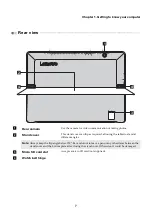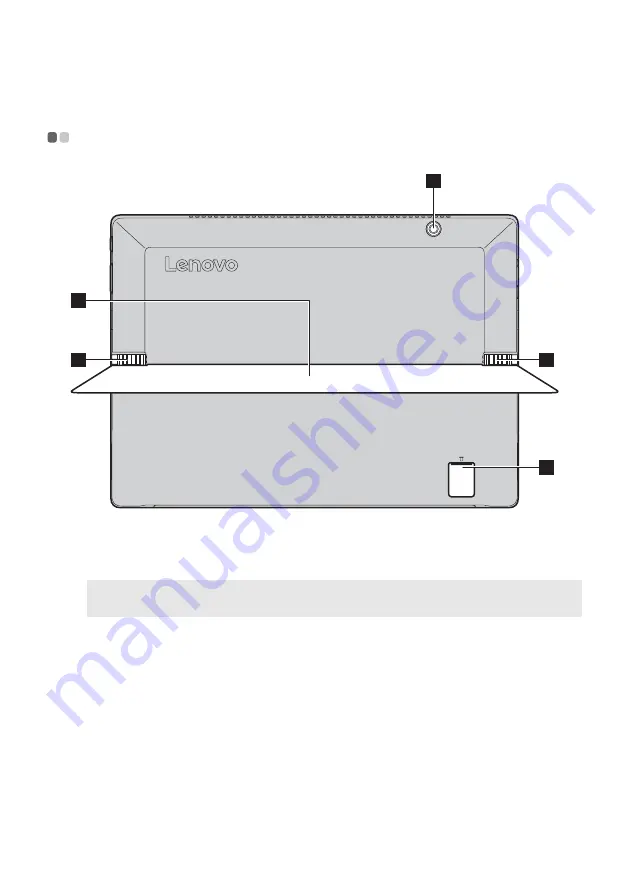
Chapter 1. Getting to know your computer
7
Rear view
- - - - - - - - - - - - - - - - - - - - - - - - - - - - - - - - - - - - - - - - - - - - - - - - - - - - - - - - - - - - - - - - - - - - - - - - - - - - - - - - - - - - - - - -
a
Rear camera
Use the camera for video communication or taking photos.
b
Stand cover
This stand cover can flip as required, allowing the tablet to stand at
different angles.
Note:
Always keep the flip angle below 150°. Be careful not to leave a pen or any other items between the
stand cover and the bottom plate after closing the stand cover. Otherwise, it could be damaged.
c
Micro SD card slot
Accepts a micro SD card (not supplied).
d
Watch belt hinge
4
2
1
3
4
Содержание 80VV002EUK
Страница 4: ......
Страница 20: ...16 Chapter 1 Getting to know your computer ...
Страница 41: ...en US Rev AA00 Lenovo China 2016 ...