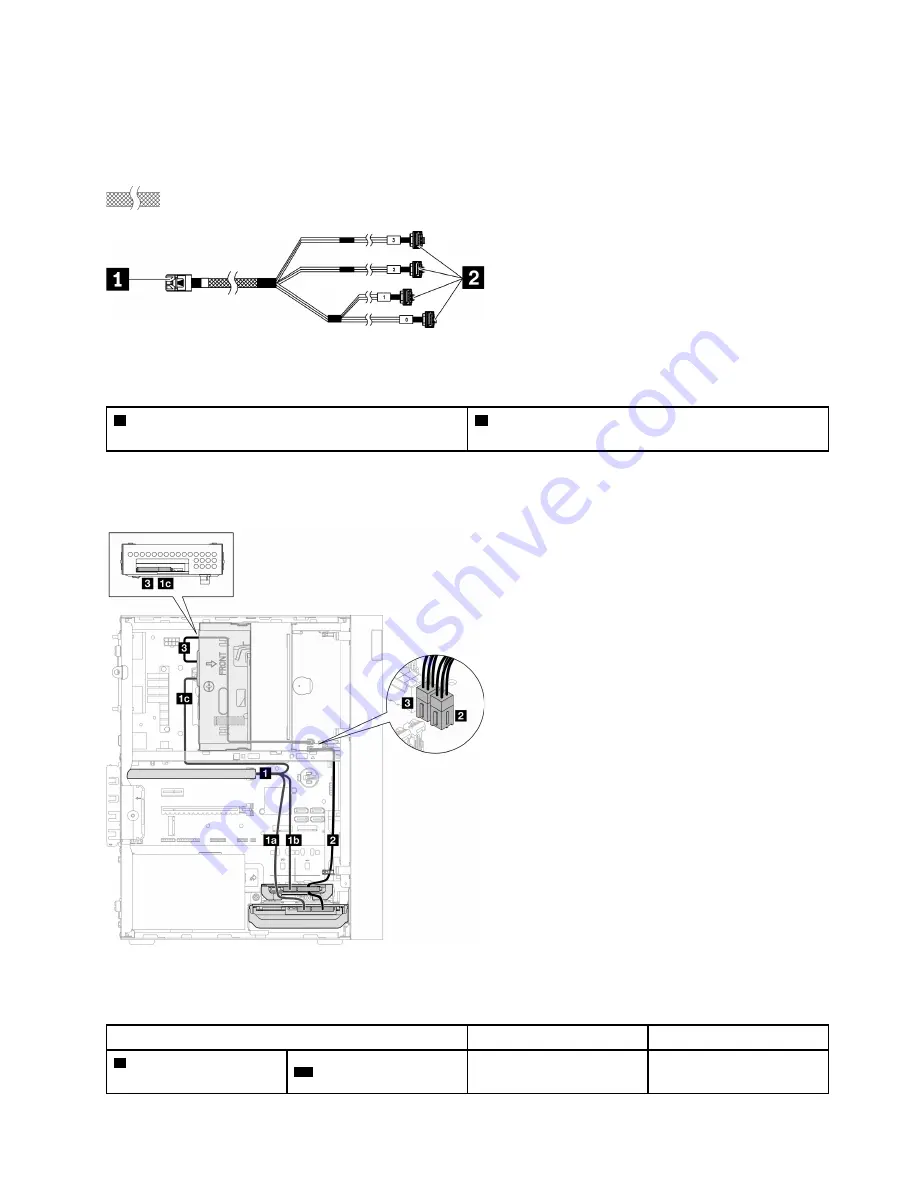
Cable routing for the RAID adapter and drives
Read this section to learn about cable routing for the RAID adapter and drives.
RAID adapter cable
The break lines indicate that part of the cable is hidden in the illustration.
Figure 17.
Mini SAS HD to 4 SATA 7-pin cable
Table 15.
Mini SAS HD to 4 SATA 7-pin cable
1
Connector for the RAID adapter (connector C0). See
2
Connectors for the drives
Cable routing for three drives with the RAID adapter
Note:
The RAID adapter should be installed in PCIe slot 1.
Figure 18. Cable routing for three drives with the RAID adapter
Table 16. Cable routing for three drives with the RAID adapter
Cable
From
To
1
Mini SAS HD to 4 SATA
7-pin cable
1a
cable labeled as “0”
Bay 1 drive signal
connector
C0 connector on the RAID
adapter
.
25
Содержание 7D8J
Страница 1: ...ThinkSystem ST50 V2 Setup Guide Machine Types 7D8J and 7D8K ...
Страница 4: ...ii ThinkSystem ST50 V2 Setup Guide ...
Страница 14: ...10 ThinkSystem ST50 V2 Setup Guide ...
Страница 44: ...40 ThinkSystem ST50 V2 Setup Guide ...
Страница 87: ...Figure 66 Opening the memory module retaining clips Chapter 3 Server hardware setup 83 ...
Страница 104: ...100 ThinkSystem ST50 V2 Setup Guide ...
Страница 116: ...112 ThinkSystem ST50 V2 Setup Guide ...
Страница 120: ...116 ThinkSystem ST50 V2 Setup Guide ...
Страница 121: ......
Страница 122: ......






























