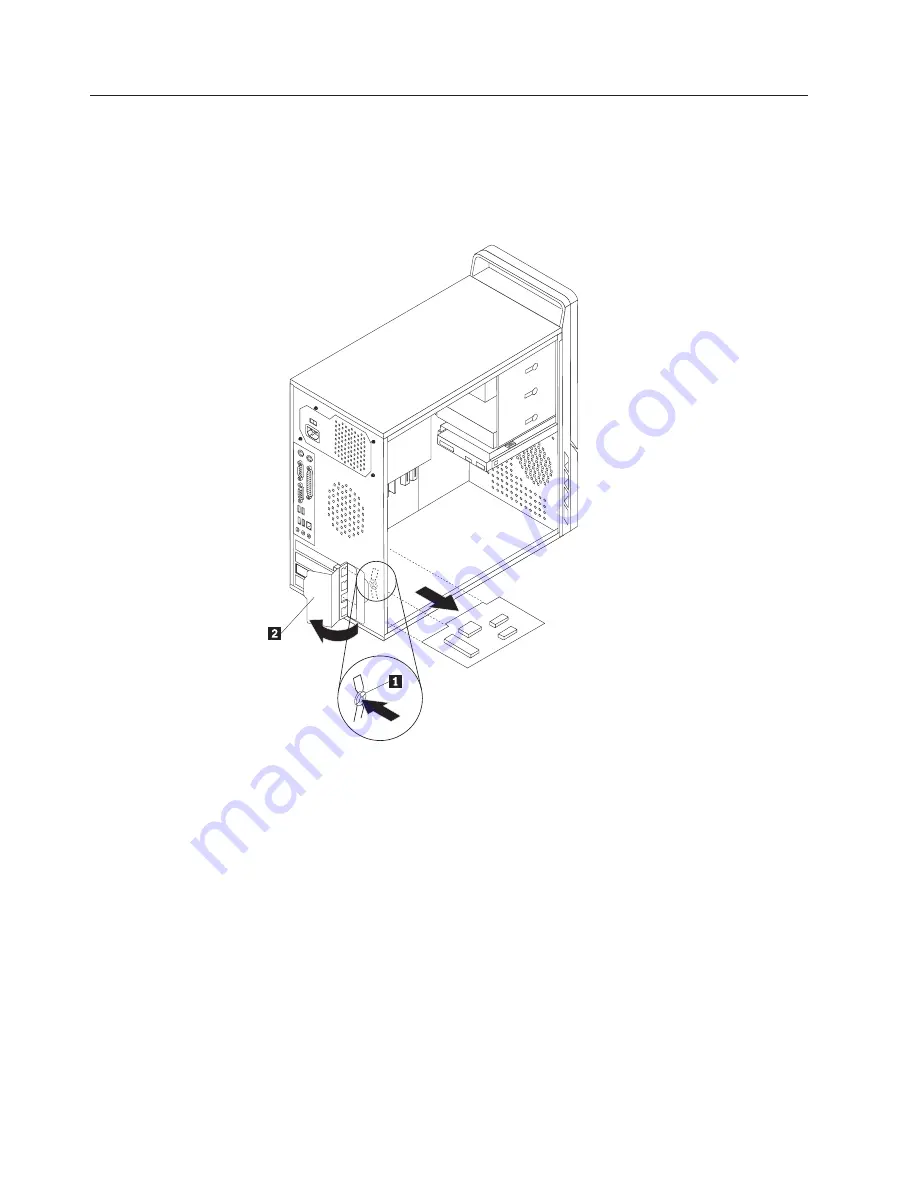
Replacing
a
PCI
adapter
This
procedure
describes
how
to
remove
and
replace
a
PCI
adapter.
1.
Remove
the
computer
cover.
See
“Removing
the
cover”
on
page
123.
2.
At
the
rear
of
the
computer,
press
the
release
button
1
to
open
the
adapter
latch
2
and
remove
the
adapter
by
pulling
it
straight
out
of
the
adapter
connector.
148
Hardware
Maintenance
Manual
Содержание 7812
Страница 2: ......
Страница 3: ...Hardware Maintenance Manual ...
Страница 17: ...Chapter 2 Safety information 11 ...
Страница 18: ...12 Hardware Maintenance Manual ...
Страница 19: ... 18 kg 37 lbs 32 kg 70 5 lbs 55 kg 121 2 lbs 1 2 Chapter 2 Safety information 13 ...
Страница 23: ...Chapter 2 Safety information 17 ...
Страница 24: ...1 2 18 Hardware Maintenance Manual ...
Страница 25: ...Chapter 2 Safety information 19 ...
Страница 26: ...1 2 20 Hardware Maintenance Manual ...
Страница 33: ...Chapter 2 Safety information 27 ...
Страница 34: ...28 Hardware Maintenance Manual ...
Страница 35: ...1 2 Chapter 2 Safety information 29 ...
Страница 39: ...Chapter 2 Safety information 33 ...
Страница 40: ...1 2 34 Hardware Maintenance Manual ...
Страница 44: ...38 Hardware Maintenance Manual ...
Страница 48: ...42 Hardware Maintenance Manual ...
Страница 56: ...50 Hardware Maintenance Manual ...
Страница 113: ...16 Go to Completing the FRU replacement on page 120 Chapter 8 Replacing FRUs Desktop computers 107 ...
Страница 168: ...162 Hardware Maintenance Manual ...
Страница 216: ...210 Hardware Maintenance Manual ...
Страница 220: ...214 Hardware Maintenance Manual ...
Страница 223: ......
Страница 224: ...Part Number 43C3182 Printed in USA 1P P N 43C3182 ...
















































