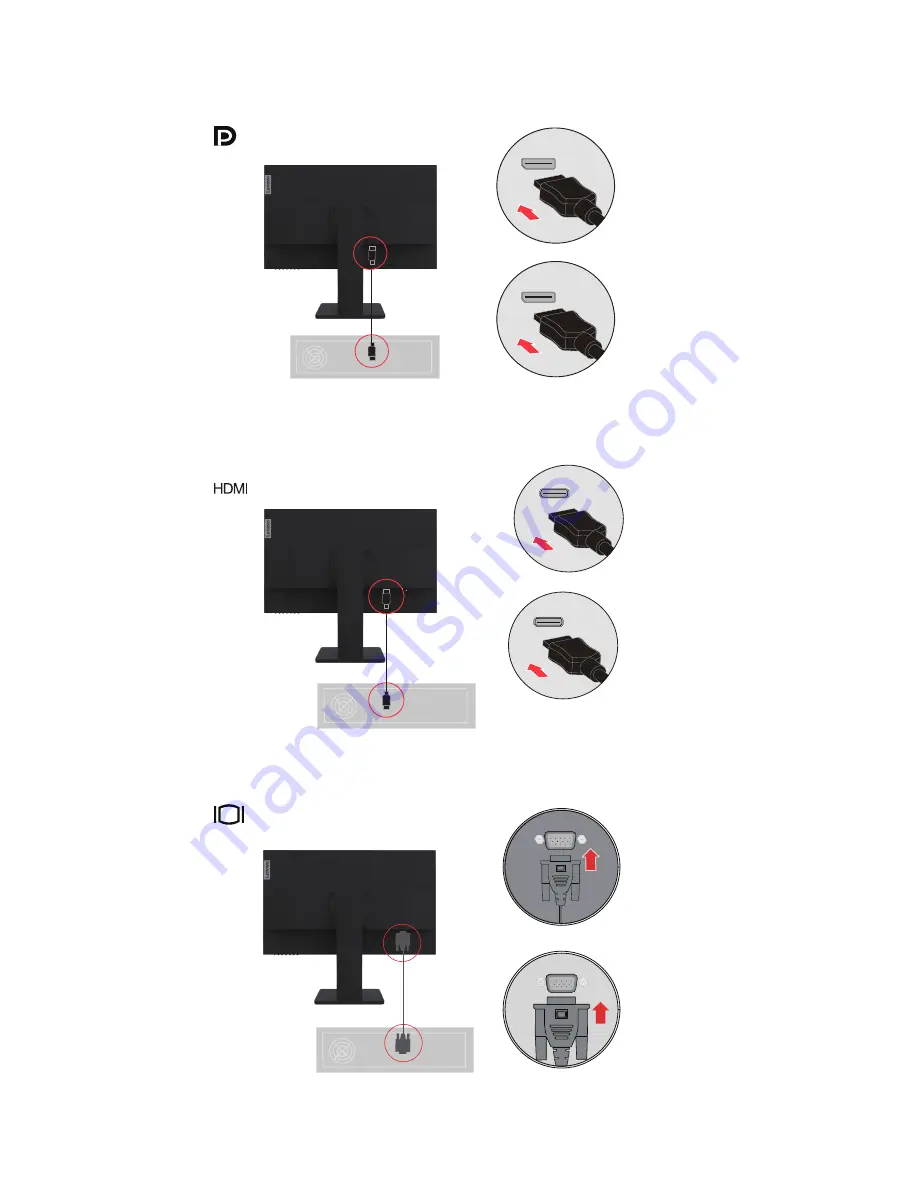
Chapter 1.
1-7
3. Connect one end of the DP cable to the DP connector on the back of the computer, and
the other end to the DP connector on the monitor.
4. Connect one end of the HDMI cable to the HDMI connector on the back of the computer,
and the other end to the HDMI connector on the monitor.
5. Connect one end of the VGA cable to the VGA connector on the back of the computer,
and the other end to the VGA connector on the monitor.
Содержание 62A4-MAR4-WW
Страница 1: ...ThinkVision E22 20 User Guide Machine Types 62A4 MAR4 WW ...
Страница 6: ...v ...
Страница 7: ...Stand with four screws Information Flyer Flat Panel Monitor Power Cord HDMI Cable Base HDMI ...
Страница 26: ......














































