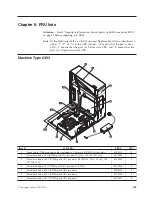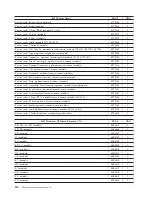6.
Connect
the
RJ11
modem
cable
to
the
new
modem
card.
7.
Install
the
new
modem
card
to
the
MDC
connector
on
the
system
board
by
aligning
the
holes
in
the
modem
card
with
the
pins
in
the
system
board.
8.
Install
the
two
screws
to
secure
the
modem
card
to
the
system
board.
9.
Go
to
“Completing
the
FRU
replacement”
on
page
102.
96
Hardware
Maintenance
Manual
Содержание 6071A3U
Страница 1: ......
Страница 2: ......
Страница 3: ...ThinkCentre Hardware Maintenance Manual ...
Страница 6: ...iv Hardware Maintenance Manual ...
Страница 16: ...10 Hardware Maintenance Manual ...
Страница 17: ...Chapter 2 Safety information 11 ...
Страница 18: ... 18 kg 37 lbs 32 kg 70 5 lbs 55 kg 121 2 lbs 1 2 12 Hardware Maintenance Manual ...
Страница 22: ...16 Hardware Maintenance Manual ...
Страница 23: ...1 2 Chapter 2 Safety information 17 ...
Страница 24: ...18 Hardware Maintenance Manual ...
Страница 25: ...1 2 Chapter 2 Safety information 19 ...
Страница 32: ...26 Hardware Maintenance Manual ...
Страница 33: ...Chapter 2 Safety information 27 ...
Страница 34: ...1 2 28 Hardware Maintenance Manual ...
Страница 38: ...32 Hardware Maintenance Manual ...
Страница 39: ...1 2 Chapter 2 Safety information 33 ...
Страница 48: ...42 Hardware Maintenance Manual ...
Страница 54: ...48 Hardware Maintenance Manual ...
Страница 58: ...52 Hardware Maintenance Manual ...
Страница 110: ...104 Hardware Maintenance Manual ...
Страница 166: ...160 Hardware Maintenance Manual ...
Страница 170: ...164 Hardware Maintenance Manual ...
Страница 173: ......
Страница 174: ...Part Number 45C6891 Printed in USA 1P P N 45C6891 ...