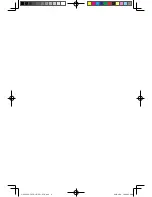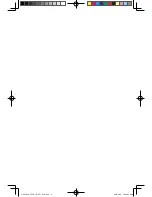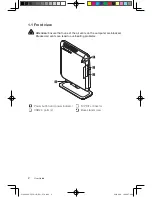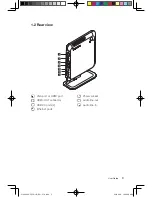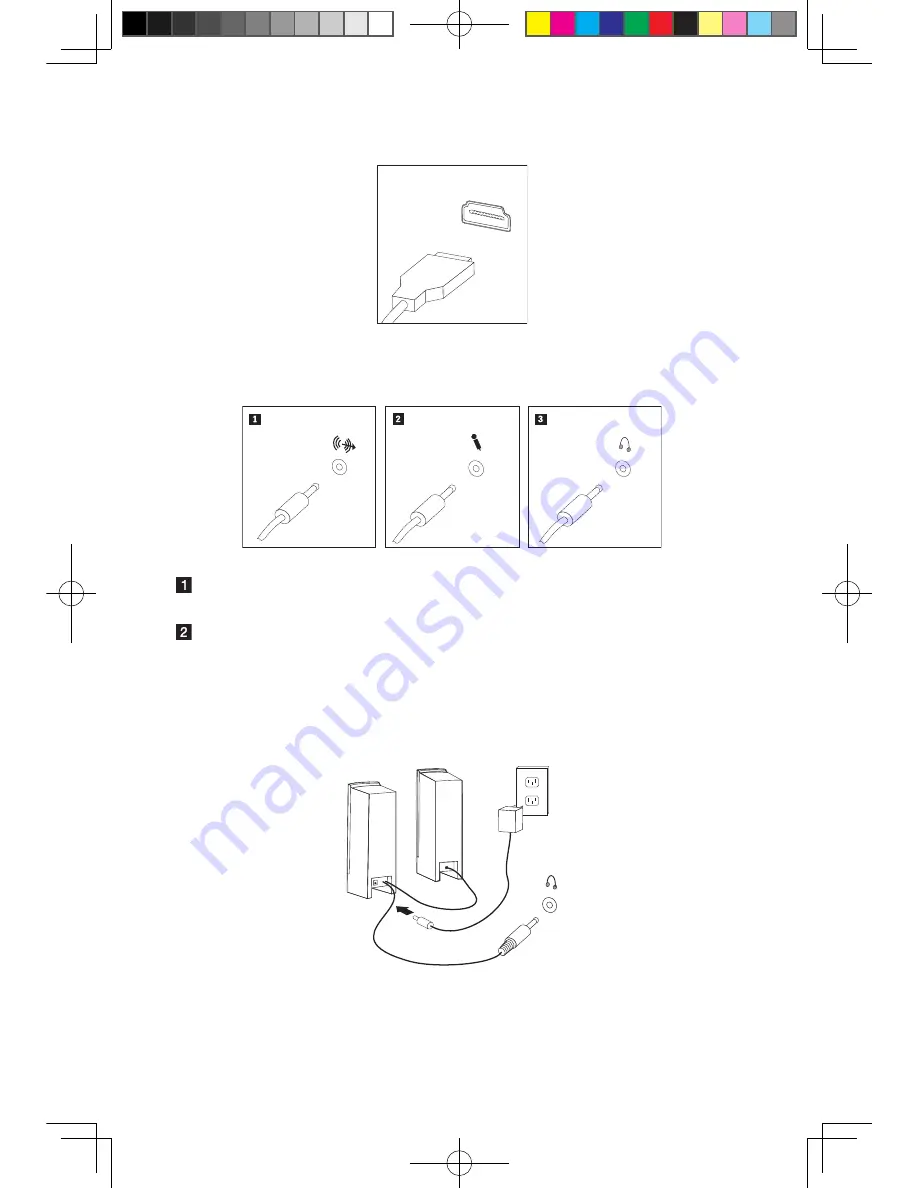
User Guide
• If you have an HDMI monitor, connect the cable to the port as shown.
1.5.4 If you have audio devices, use the following information
to connect them.
Audio line-out
This socket sends audio signals from the computer to
external devices, such as powered stereo speakers.
Audio line-in
Use this socket to attach a microphone to your computer
when you want to record sound or if you use speech-
recognition software. This socket might be located on the
front of the computer.
1.5.5 If you have
powered
speakers with an adapter:
(This picture is only a sketch for guidance, it does not necessarily show actual speakers)
a. Connect the cable that runs between the speakers, if necessary. On some
31044392_Q150_UG_EN_V1.0.indd 8
2010.4.20 10:46:52 AM