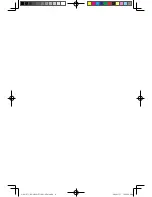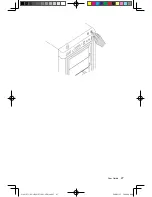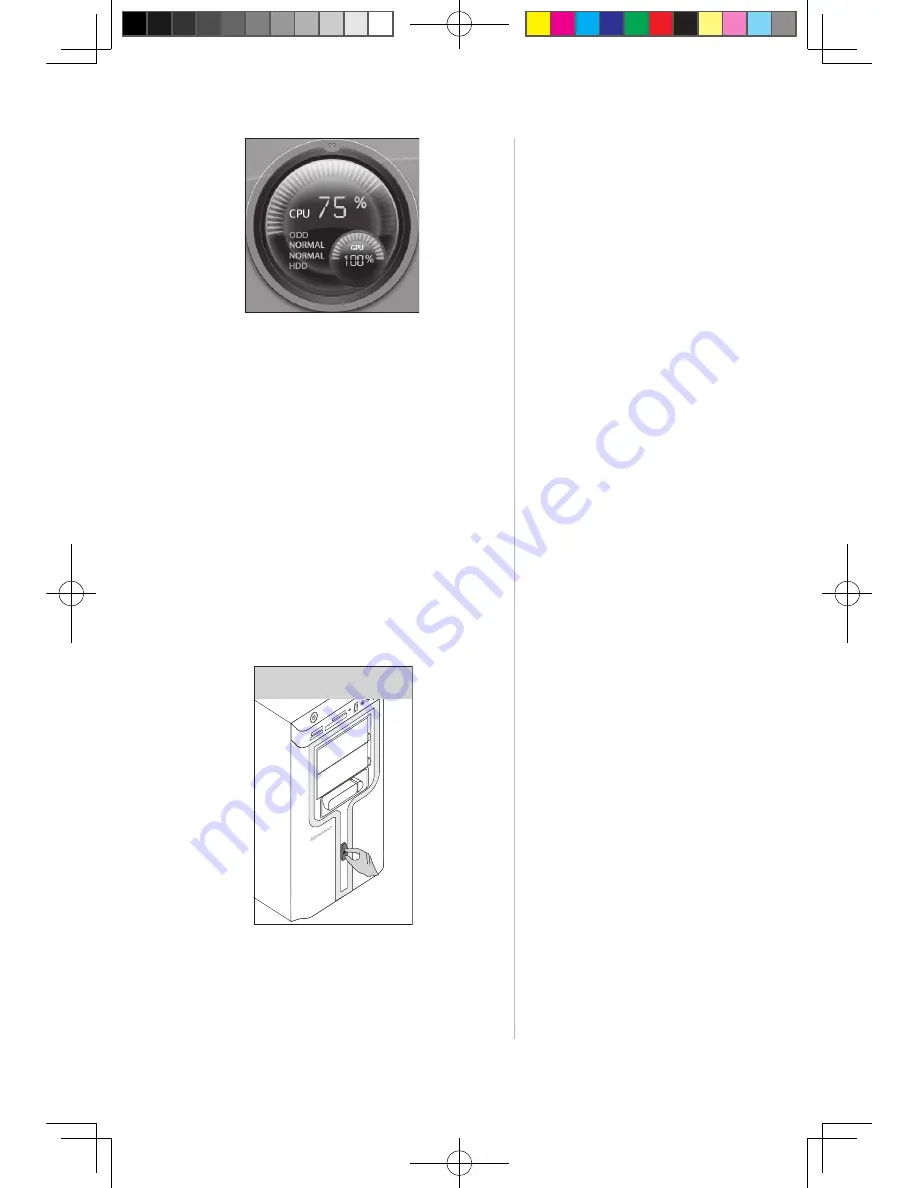
User Guide
Open the running status for
each component under the
Mode Switch:
GPU
— Show the
percentage of
the current GPU
clock frequency
against the nominal
maximal GPU clock
frequency.
CPU
— Show the
percentage of
the current CPU
clock frequency
against the nominal
maximal CPU clock
frequency.
ODD
— The status of the
optical drive.
HDD
— The status of the
hard disk drive.
AU
TO
AUTO mode
AUTO
31041577_K3_UG(H57)_EN_V3.0.indd12 12
2009.11.17 10:56:31 AM