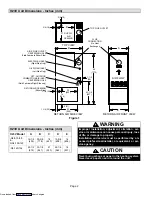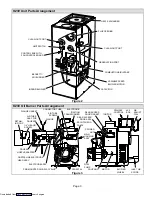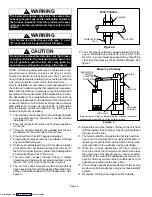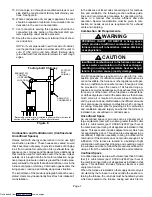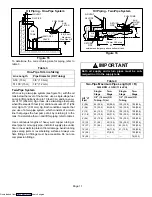Page 13
IMPORTANT
If using a programmable thermostat, be sure to use
a type of thermostat that retains its memory in event
of a power loss.
2. Install the room thermostat and make wire connec-
tions to the fan control board. Avoid installing thermo-
stat on an outside wall or where it can be affected by
radiant heat. Set the adjustable heat anticipator on
thermostat according to the wiring diagram sticker pro-
vided on unit.
3. Install a separate fused disconnect switch near unit so
power can be shut off for servicing.
4. Complete line voltage wiring from disconnect switch
near unit to make-up box.
NOTE − An equipment ground screw is provided. Re-
fer to unit wiring diagram and figure 18 for O23V series
units. Ground unit using a suitable ground wire.
5. Any accessory rated up to 1 amp can be connected to
the EAC terminal. (EAC terminal is energized when
the blower is operating.)
Blower Control
WARNING
Electric shock hazard. Can cause
injury or death. Before attempting to
perform any service or maintenance,
turn the electrical power to unit OFF at
disconnect switch(es). Unit may have
multiple power supplies.
Blower Control Board (A54)
O23V units are equipped with a variable speed motor
which is controlled by the A54 blower control board. Blower
control board settings and operation are described in this
section.
O23V units equipped with a variable speed motor are ca-
pable of maintaining a specified CFM throughout the exter-
nal static range. A particular CFM can be obtained by posi-
tioning
COOL
jumpers on the blower control board. The
COOL jumper selections are labeled A, B, C and D; each
letter corresponds with an air volume (CFM) setting. The
ADJUST
jumper is labeled Test, −, +, and Norm. The + and
− pin settings are used to add or subtract a percentage of
the CFM selected. The Test jumper is used to operate the
motor in the test mode. See figure 17.
Factory settings for the blower speed jumpers are given in
the wiring diagram in figure 18. Figure 17 shows the blower
control board. Use table 6 to determine the correct air vol-
ume for operation in heat and cool mode.
The
CFM
LED located on the blower control board flashes
one time per 100 cfm to indicate selected blower speed.
For example, if the unit is operating at 1000 CFM,
CFM
LED will flash 10 times.
At times, the light may appear to flicker or glow. This takes
place when the control is communicating with the motor
between cycles. This is normal operation. Read through
the jumper settings section before adjusting the jumper to
obtain the appropriate blower speed.
To change jumper positions, gently pull the jumper off the
pins and place it on the desired set of pins. The following
section outlines the different jumper selections available
and conditions associated with each one (see figure 17).
After the CFM for each application has been determined,
the jumper settings must be adjusted to reflect those given
in table 6. From the table, determine which row most close-
ly matches the desired CFM. Once a specific row has been
chosen (+, NORMal, or −), CFM volumes from other rows
cannot be used. Below are descriptions of the jumper
selections.
The variable speed motor slowly ramps up to and down
from the selected air flow during both cooling and heating
demand. This minimizes noise and eliminates the initial
blast of air when the blower is initially energized.
Blower Control Board (A54)
16−PIN PLUG
(BOARD TO MOTOR)
DIAGNOSTIC LED
ADJUST
SELECTOR PINS
(Setting affect cooling only)
HEATING SPEED
SELECTOR PINS (SEE
TABLE)
COOLING SPEED
SELECTOR PINS
NOTE − The JW1 resistor
must be cut to activate the
HUM terminal.
Figure 17
O23V−Q2/3−090
O23V−Q3/4−120
O23V−Q2/3−070
O23V−Q3/4−105
O23V−Q5−140
O23V−Q5−154
HEAT SPEED SELECTOR
PINS (JUMPERS)
Downloaded from