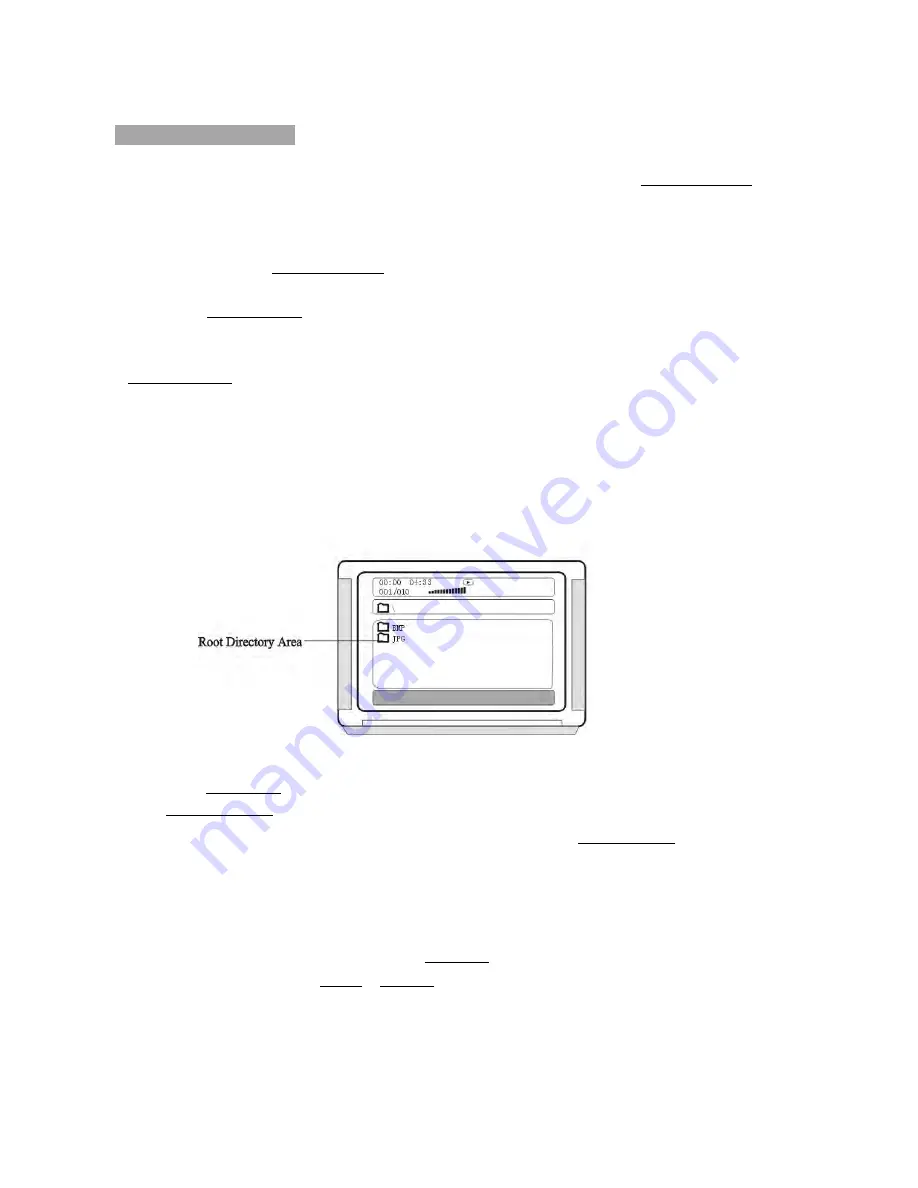
13
BASIC OPERATION
2. Press the direction button to move the cursor to a directory, the press the PLAY/ ENTER
button to enter the directory.
3. Press the direction buttons to enter the subdirectory or the file area, select a song with the
cursor, then press the PLAY/ ENTER button to play the song .
To select other songs under the current directory during playing, press up or down direction
button, or PREV./NEXT buttons
To change directories during playing, press the left direction button to move the icon to the
directory symbol, press the Up/Down direction button to select other directories, then press the
PLAY/ENTER button.
MPEG4/JPEG-disc playing
1. Put a MPEG4/JPEG-disc in the slot, after loading the disc, the TV will display following
picture:
2. Press
the
Up/Down direction
button
to
select
the
required
directory. To
view
it
keep
pressing
the
PLAY/ENTER
button
till
the
required
picture
is
found .
3. To
view
a
picture
input
its
number
using
the
number
buttons
or
PREV./NEXT
buttons.
4. JPEG
picture
may
be
distort
at
the
edge
of
some TV
sets
. This
is
caused
by
the TV
and
not
your system.
5. This system
can
play
digital
JPEG-file
photo
discs, and
also
support
photos
created
by
photoshop.
6. To
repeat
viewing
a
picture, pressing
the
REPEAT
button.
7. During
playing, press
the
STOP
or
MENU
button
to
return
to
the
main
menu, and
you
can
also
use
such
options
as
fast
forward
and
rewind, pause, ect.
























