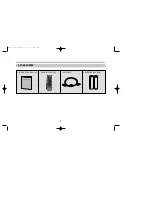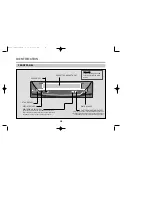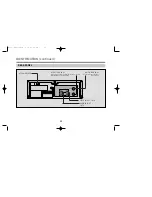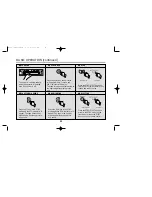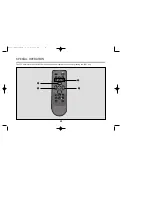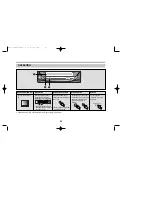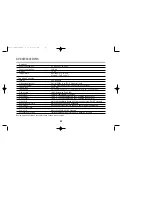18
VIDEO CHANNEL SETTING
VCP RF OUT CHANNEL SETTING
VCP RF OUT SYSTEM SETTING
The built-in RF converter permits playback of video and
audio recordings through a TV receiver. The signals from
the RF converter are viewed through a vacant channel not
used for broadcasting in your viewing area.
The converter channel of all units is set to UHF channel
36 prior to shipment. Setting your TV receiver to UHF
channel 36 may provide video playback. But, to obtain the
best possible reproduction on your TV receiver, accurate
adjustment to the RF converter output is required.
Œ
Turn on your TV.
´
Connect the ANT.IN jack on the rear panel of TV by using the RF
cable.
ˇ
Turn on the VCP to display the “
” red color indicator on the
panel.
¨
Press the “RF OUT CH” key on the remote control.The test
pattern will be transmitted to the UHF 36 CH.
ˆ
Tune the VCP into the test pattern channel by pressing the
Channel key on your TV’s remote control.
Ø
Tune into the channel where the interference channel is the
least.
∏
Tune the UHF channel by pressing the “TRK+/-” key until the test
pattern appear.
”
Press the “RF OUT CH” key to memory the changed UHF channel.
Œ
Turn on your TV.
´
Connect the ANT.IN jack on the rear panel of TV by using the RF
cable.
ˇ
Playback the tape.
¨
Tune the UHF channel 36. If the sound is poor,set the RF OUT
system by pressing the “RF OUT SYS” key on the remote control,
the system will be rotated as follows.
* CAUTION1 : PAL-G is no display.
S137W- BG/D(LENCO) 0.10.4 10:39 AM ˘
`
18