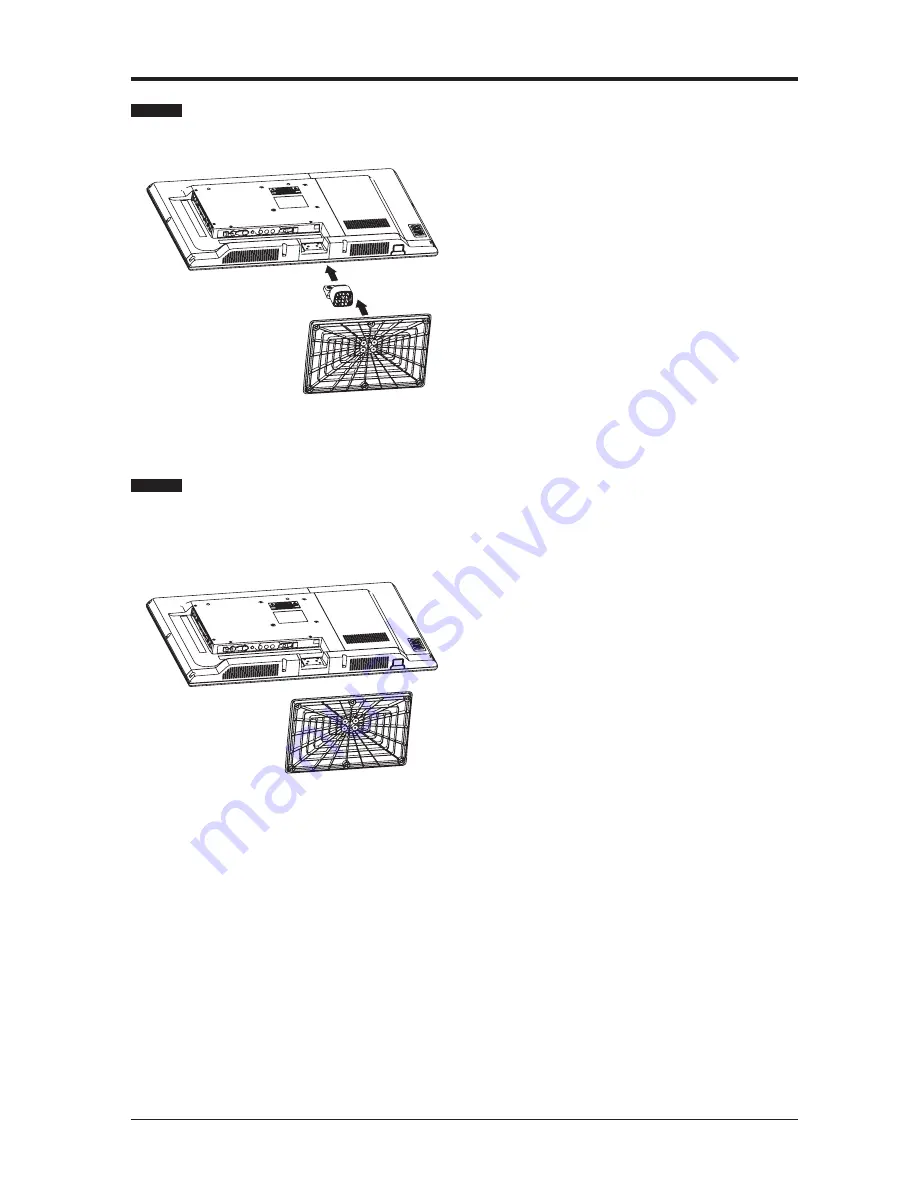Содержание LED-2201 TV
Страница 1: ...22 Full High Definition LED TV User Manual www lenco com ...
Страница 2: ......
Страница 6: ... 0 1 3 6737 3 1 0 1 8 88 What is Included 7 71 10 9 Quick Start Guide ...
Страница 7: ... 1 POWER Indicator 3 0 0 3 2 IR B G 7 71 10 9 Front View ...
Страница 10: ... 7 71 10 9 Remote Control ...
Страница 11: ... 9 0 0 1 K ...