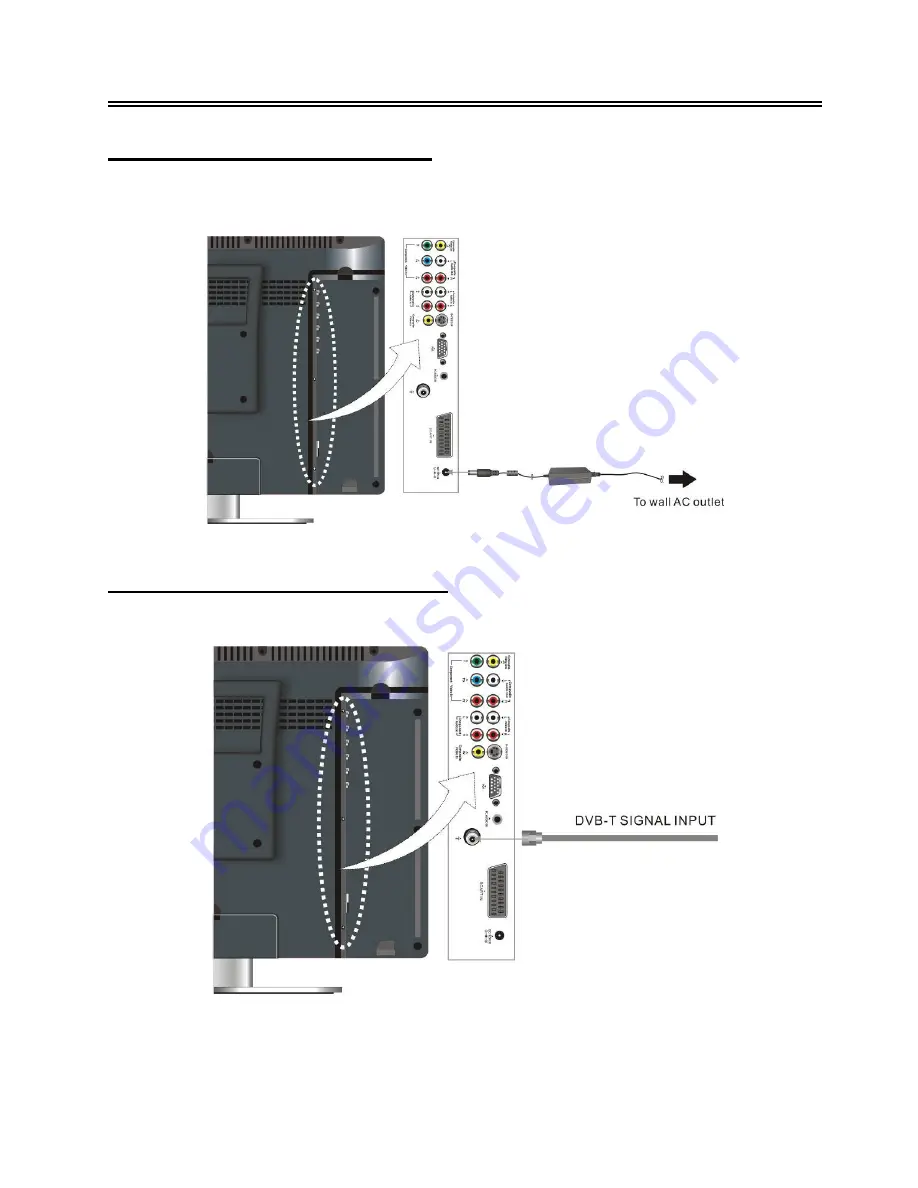
- 16 -
System Connections
Connecting the Power Supply
Power is supplied through the provided power adapter, one end is connected to the DC 12V IN jack
on the side panel of the unit, the other end to a wall AC outlet.
Connecting the DVB-T Antenna
Connect the DVB-T antenna to the DVB-T input Jacks on the rear panel of the unit.
After connection, turn on the unit and press the SOURCE or DVB button to select DVB mode.
















































