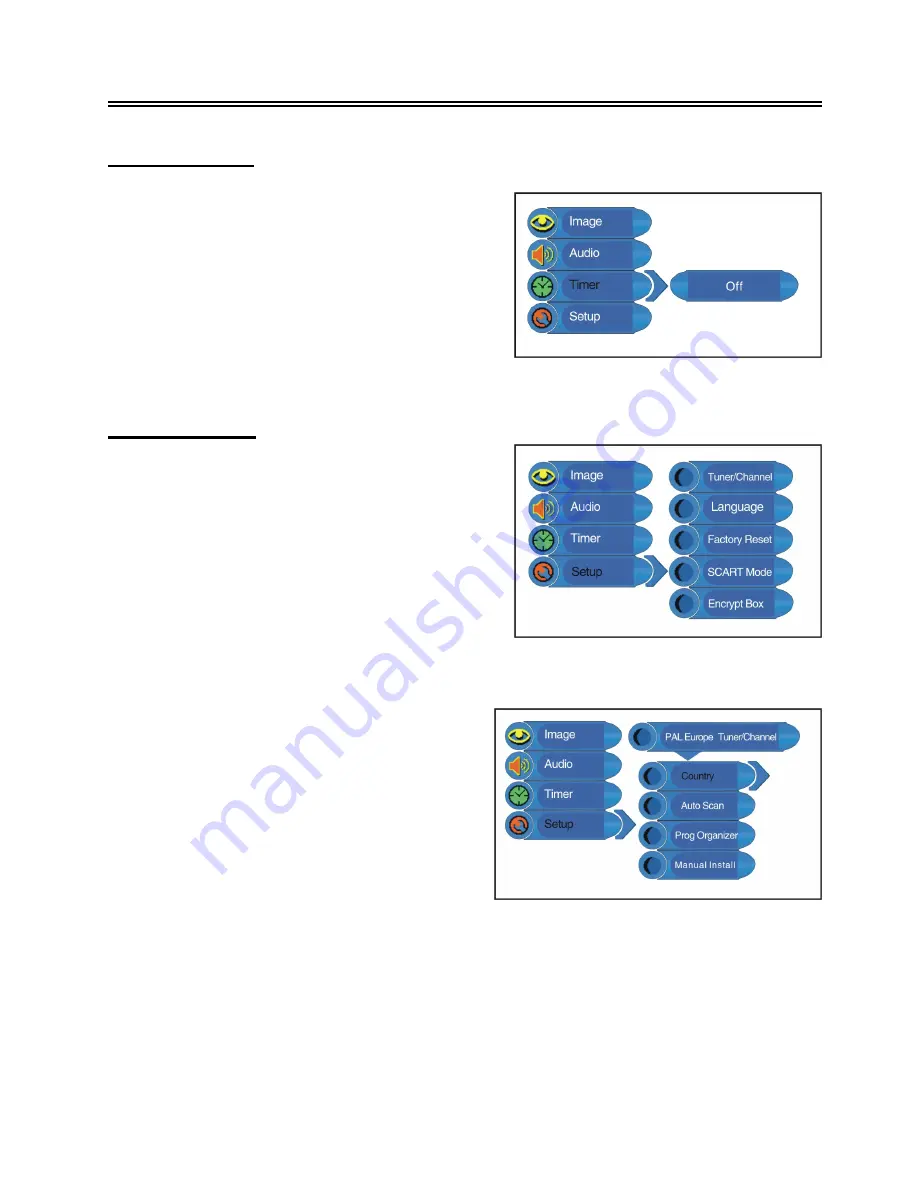
- 20 -
TV Function
Timer Setting
Setup Setting
Press the MENU button once to enter the setup
menu. Press the
▲▼
button to select
Timer
and press the ENTER button to enter the menu
shown on the right.
In the
Timer
setup menu, press the
▲▼
button
to select Off, 15Min, 30Min, 45Min, 60Min,
75Min, 90Min, 105Min or 120Min. Press the
MENU button to return to the previous menu.
Press the MENU button once to enter the setup
menu. Press the
▲▼
button to select
Setup
and press the ENTER button to enter the menu
as show on the right.
In the
Setup
menu, press the
▲▼
button to
select the desired item. Press the MENU button
to return to the previous menu.
Tuner/Channel
Press the
▲▼
button to select the
Tuner/Channel
and press the ENTER button to
enter the menu shown on the right. Press the
▲▼
button to select the desired item. Press the
MENU button to return to the previous menu.
Содержание DVT-1541
Страница 27: ...ERROR stackunderflow OFFENDING COMMAND STACK...






















