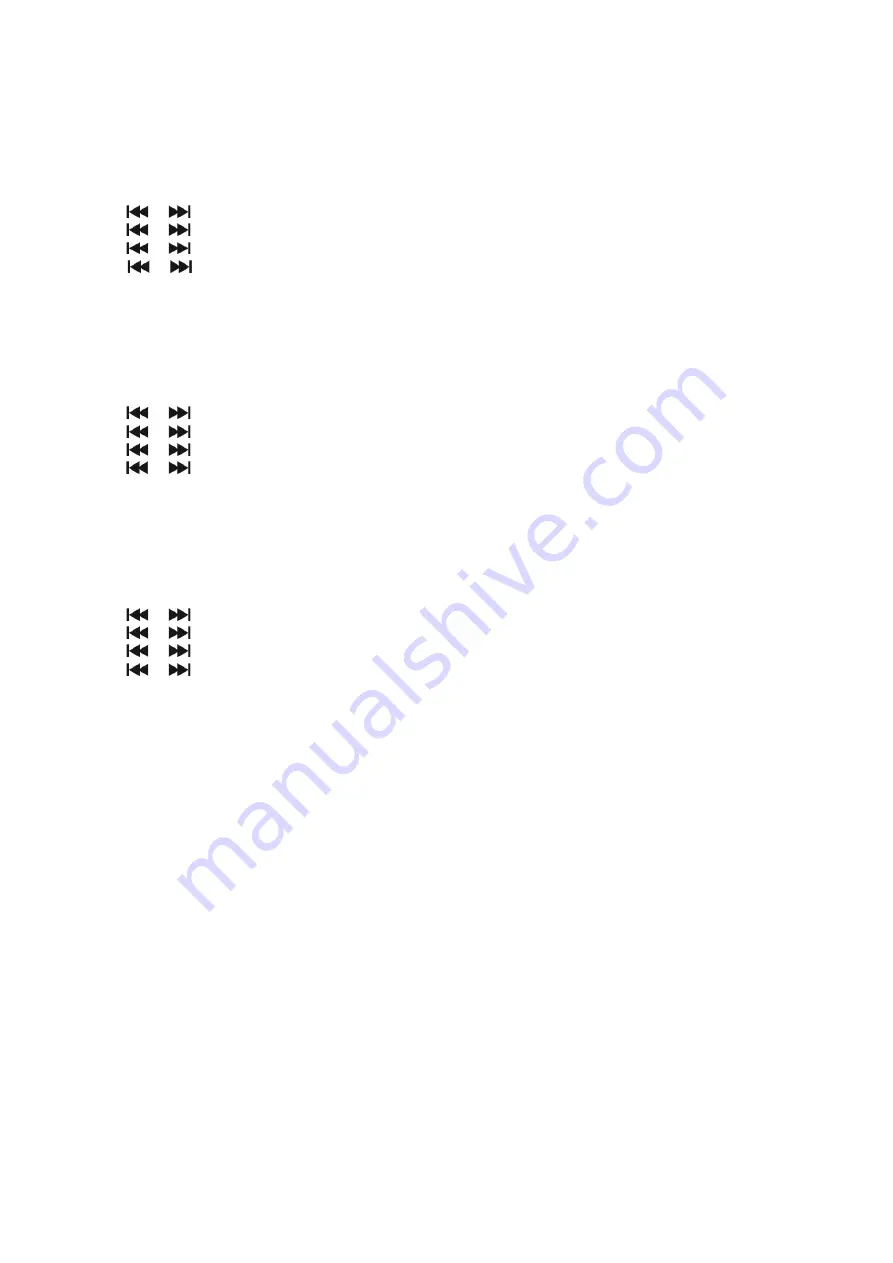
15
TIME SETUP
This setup allows you to setup 4 different display modes. They are set Time/Date, time update mode, set 12/24 hour display and set
date format.
Set 12/24 Hour Display
1.
Turn on the unit in DAB mode or FM mode.
2.
Press and hold the INFO / MENU button on the unit (or press the MENU button on the remote control) to access the menu control.
3.
Press the
or
button until “System” is displayed and then press the ENTER button.
4.
Press the
or
button until “Time” is displayed and then press the ENTER button.
5.
Press the
or
button until “Set 12/24 hour” is displayed and then press the ENTER button.
6.
Press the
or
button to toggle between 12 or 24 hour display. Select your desired and then press the ENTER button to
confirm.
7.
Press the INFO / MENU button on the unit (the MENU button on the remote control) once to re-enter the previous menu level. Or
press it repeatedly to exit the menu control.
Set Date Format
1.
Turn on the unit in DAB mode or FM mode.
2.
Press and hold the INFO / MENU button on the unit (or press the MENU button on the remote control) to access the menu control.
3.
Press the
or
button until “System” is displayed and then press the ENTER button.
4.
Press the
or
button until “Time” is displayed and then press the ENTER button.
5.
Press the
or
button until “Set date format” is displayed and then press the ENTER button.
6.
Press the
or
button to toggle between “DD-MM-YYYY” or “MM-DD-YYYY” date display. Select your desired and then press
the ENTER button to confirm.
7.
Press the INFO / MENU button on the unit (the MENU button on the remote control) once to re-enter the previous menu level. Or
press it repeatedly to exit the menu control.
Auto Update
1.
Turn on the unit in DAB mode or FM mode.
2.
Press and hold the INFO / MENU button on the unit (or press the MENU button on the remote control) to access the menu control.
3.
Press the
or
button until “System” is displayed and then press the ENTER button.
4.
Press the
or
button until “Time” is displayed and then press the ENTER button.
5.
Press the
or
button until “Auto update” is displayed and then press the ENTER button.
6.
Press the
or
button to change between
•
“Update from Any”: Time/Date will be updated by either DAB or FM broadcast
•
“Update from DAB”: Time/Date will be updated by DAB broadcast only
•
“Update from FM”: Time/Date will be updated by FM broadcast only
•
“No update”: Time/Date will never be updated by broadcast
7.
Select your desired and then press the ENTER button to confirm.
8.
Press the INFO / MENU button on the unit (the MENU button on the remote control) once to re-enter the previous menu level. Or
press it repeatedly to exit the menu control.
Содержание 8711902041245
Страница 2: ...2 Index English 3 Nederlands 19 Deutsch 36 Fran ais 53 Espa ol 70 Version 2 0...
Страница 22: ...22...
Страница 39: ...39...
Страница 56: ...56...
Страница 73: ...73...






























