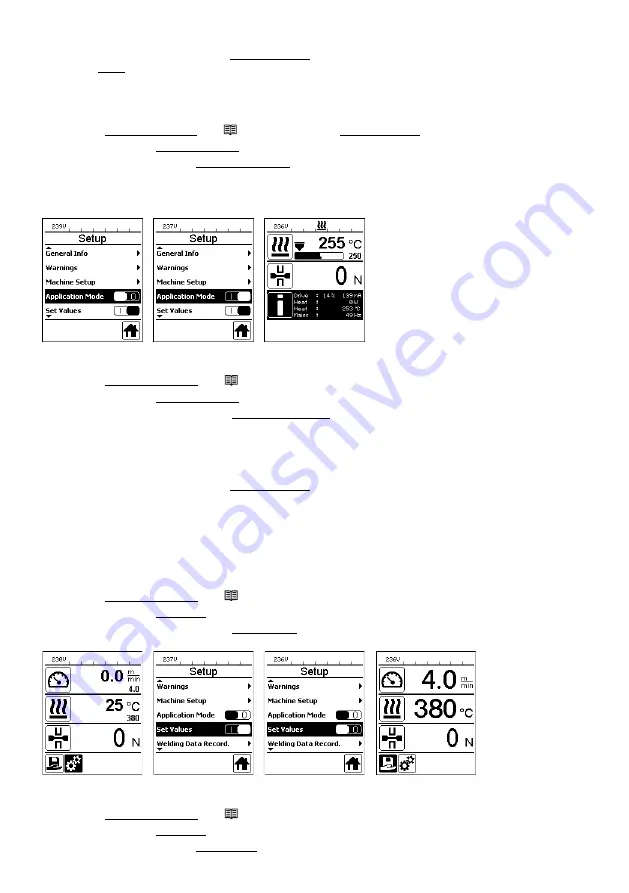
24
1. Activate Advanced functions [see Advanced functions (Advanced Mode) [8.5]]
2. Select and confirm Application mode [Menu selection,
e-drive (27)
]
3. Turn
e-drive (27)
counterclockwise (Application Mode 0) and confirm [Menu selection,
e-drive (27)
]
1. Activate Advanced functions [see Advanced functions (Advanced Mode) [8.5]]
2. Select and confirm Set Values [Menu selection,
e-drive (27)
]
3. Turn
e-drive (27)
clockwise (Set Values I) and confirm [Menu selection,
e-drive (27)
]
1. Activate advanced functions [see Advanced functions (Advanced Mode) [8.5]]
2. Select and confirm Application mode [Menu selection,
e-drive (27)
]
3. Turn
e-drive (27)
clockwise (Application Mode I) and confirm [Menu selection,
e-drive (27)
]
All available information is now displayed in the
working display (29)
below the joining force parameter.
Only available with advanced functions Advanced Mode.
The actual value display is activated at the factory.
When the actual value display is activated, the actual value (large) and the nominal value (small) are shown in the
working display (29).
When the actual value display is deactivated, only the nominal value is displayed. This
applies to the hot-wedge temperature and the drive speed. Only the actual value is displayed for the joining force.
Disable actual value display
1. Activate Advanced functions [see Advanced functions (Advanced Mode) [8.5]]
2. Select and confirm Set Values [Menu selection,
e-drive (27)
]
3. Turn
e-drive (27)
counterclockwise (Set Values 0) and confirm [Menu selection,
e-drive (27)
]
Only available with advanced functions Advanced Mode.
Application Mode provides an overview of relevant information such as mains voltage, utilization of heating, etc.
Enable display of current values
Reactivate the actual value display
Enable display of current values
8.11. Set Values
8.10. Application Mode






























