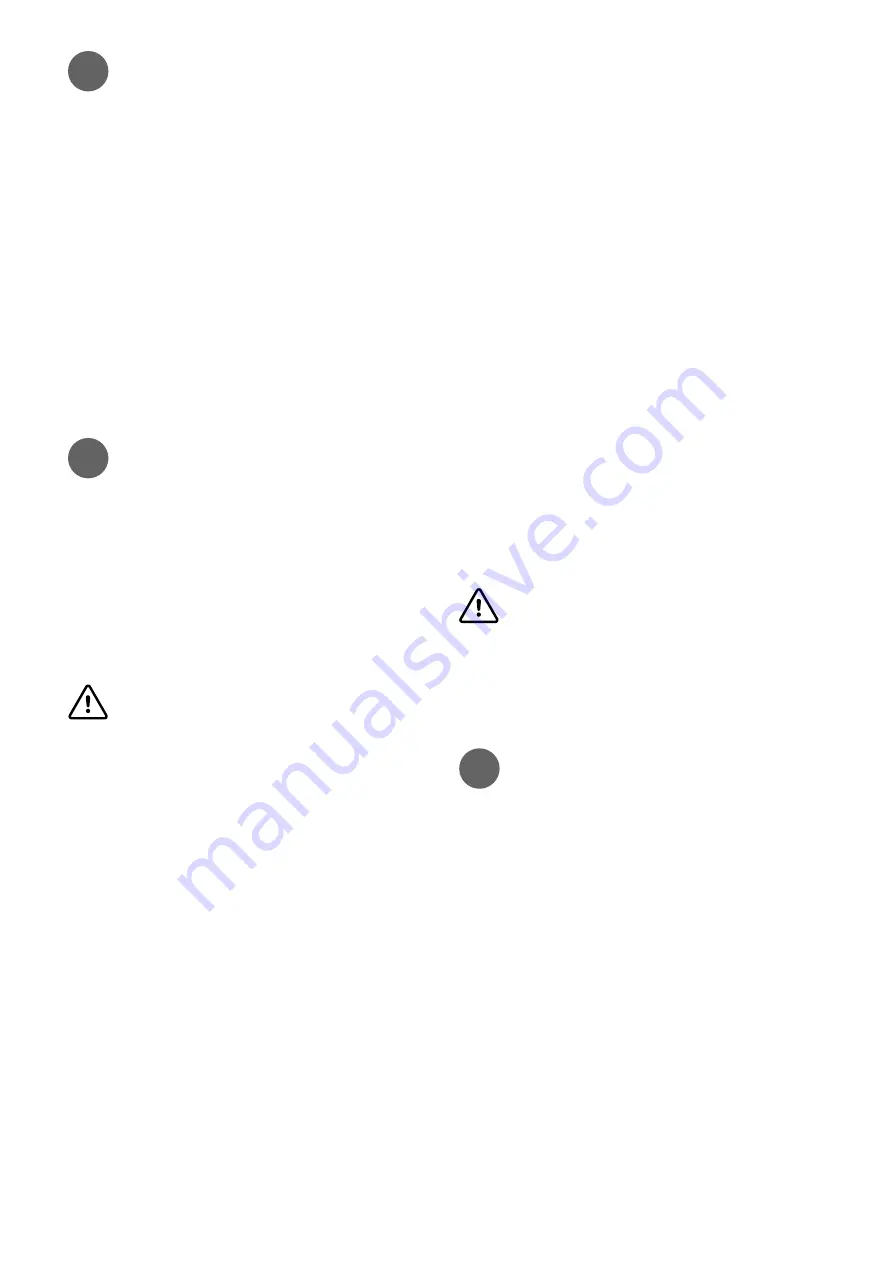
14
1. Push the handle [1] into the chassis [4] until you hear a
click.
2. Then push the chassis [4] onto the mop head [16],
until you hear a click.
3. Centre the mop head on the microfibre floor cleaning
cloth [17] to attach it. For optimal performance, wash the
microfibre floor cloth (at 60° C) prior to use.
To prevent any damage to the appliance or floor cover-
ings, make sure the microfibre floor cleaning cloth [17]
is firmly attached to the mop head [16] .
Never use the steam cleaner without the microfibre
cloth.
Before use, we recommend that floors and carpets be
thoroughly vacuumed.
Fill the water reservoir.
4. Remove the water reservoir [9] by pulling it out of the
chassis by the handle.
5.
Open the cap [10] by turning it anticlockwise and fill the
reservoir.
6.
Replace the cap and tighten by turning it clockwise. Re-
attach the water reservoir [9] , inserting it until you hear
a click.
Turning the steam cleaner on
Before turning on the appliance, make sure the mop head
[16] is not in the vicinity of people or pets.
7.
To remove the mains cable, rotate the hooks
[6 and/or 14].
8.
Insert the mains plug [19] into the wall socket.
9.
Turn on the steam cleaner by pressing the ON/OFF
switch [5] . The red power indicator [9] will light up.
Periodically replace the water filter [11] for consistently high
performance.
We recommend replacing the water filter after about a year
of normal use or once the water reservoir has been filled 50
times. Replace the filter more often if used more frequently.
Replacement filters are available in stores or may be or-
dered from our Customer Service department.
15. To replace the water filter, remove the water reservoir
[9] (see "Adding water") and remove the filter [11] be-
neath it from the chassis.
When reinserting the water reservoir and water filter on
the appliance, make sure the water reservoir is properly
positioned on the filter; if necessary, press firmly!
Set-up / Assembly
Preparation for use
Changing the filter
F
G
H
Do not add any decalcifiers, aromatic products,
alcoholic solvents, cleaning solutions, perfumes,
oils or other chemicals to the water reservoir.
Evaporation of such chemicals in the fluid can lead to seri-
ous health risks. We recommend the use of distilled water
to prevent the formation of residue (available in stores).
Never remove the water reservoir when the steam cleaner
is in use.
Always make sure the water reservoir is full when operat-
ing the steam cleaner.
10.
Turn the steam adjustment dial [7] to the desired
amount of steam. The blue steam indicator light [13] will
light up for about 30 seconds after it's turned on and
signals that the appliance is ready for use.
For a minimal amount of steam, turn the steam adjust-
ment dial [7] all the way anticlockwise.
This prevents the floor from getting soaked, allowing it
to dry more quickly.
11.
Set the mop head [16] on the floor and tilt the chassis [4]
backwards.
12.
Press the steam button [2]to release steam from the
mop head. This ejects steam for a couple of seconds.
To avoid soaking the cloth and the floor, just press the
steam button intermittently.
13.
Soak the floor cleaning cloth [17] for about 30 se-
conds for optimal cleaning performance. The heat and
moisture in the cloth allow you to easily clean floors.
Additional steam soaks into the floor and requires lon-
ger drying time. During cleaning, the mop head should
always be in motion.
Do not clean in the same spot for too long with the
steam cleaner.
14.
To clean a carpet, set the mop head [16] with the micro-
fibre floor cleaning cloth [17] on the carpet glider base
[18], so the mop head can glide more easily over the
carpet.
If water is leaking from the product where it would
not be expected from normal use, immediately
remove the mains plug [19]and do not touch the
appliance.
You could be electrocuted!
Please contact the Leifheit Service Hotline!
Содержание CleanTenso
Страница 2: ...2 B ...
Страница 3: ...3 F G G 1 2 3 4 5 7 8 9 10 6 113 ...







































