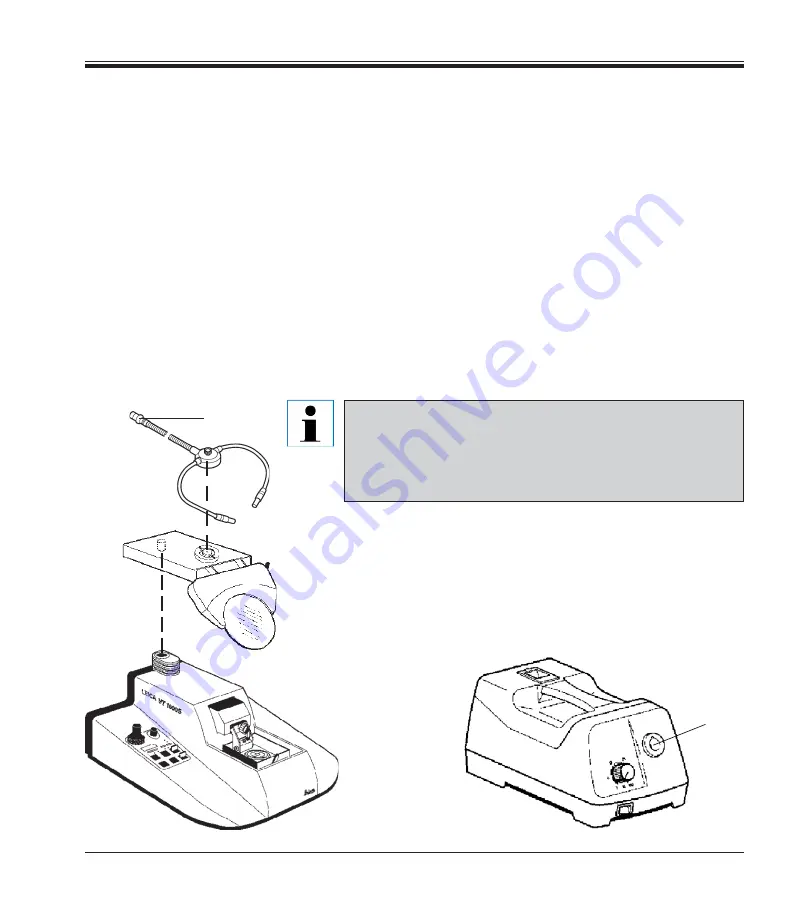
13
Leica VT1000 S – Microtome
5.1
Setting up the instrument
1. Put the mains switch at the back of the instrument to the
OFF
position.
2. Make sure the mains cable is connected correctly to the instrument.
3. Attach the magnifier carrier.
4. Insert a blade into the knife holder.
5. Insert the buffer tray.
6. Insert the knife holder.
7. Connect magnifier carrier / optional fiber optics light guide to the cold
light source as shown below: insert plug
(1)
of the fiber optics light
guide into socket
(2)
at the cold light source.
8. Connect the optional foot switch at the rear of the instrument.
9. Plug the mains cable into the mains power wall outlet.
10. Switch the instrument
ON
(mains switch).
5.
Operation
1
2
The Leica VT1000 S is equipped with a wide-range power
pack to cover voltages from 100 V to 240 V.
Once the mains switch is turned on, the instrument carries
out an initialization process: after performing a slight for-
ward movement, the knife moves to the final rear position.
Содержание VT1000 S
Страница 2: ......
Страница 36: ...36 Instruction manual V1 6 11 2007 11 Peoples Republic of China...




























