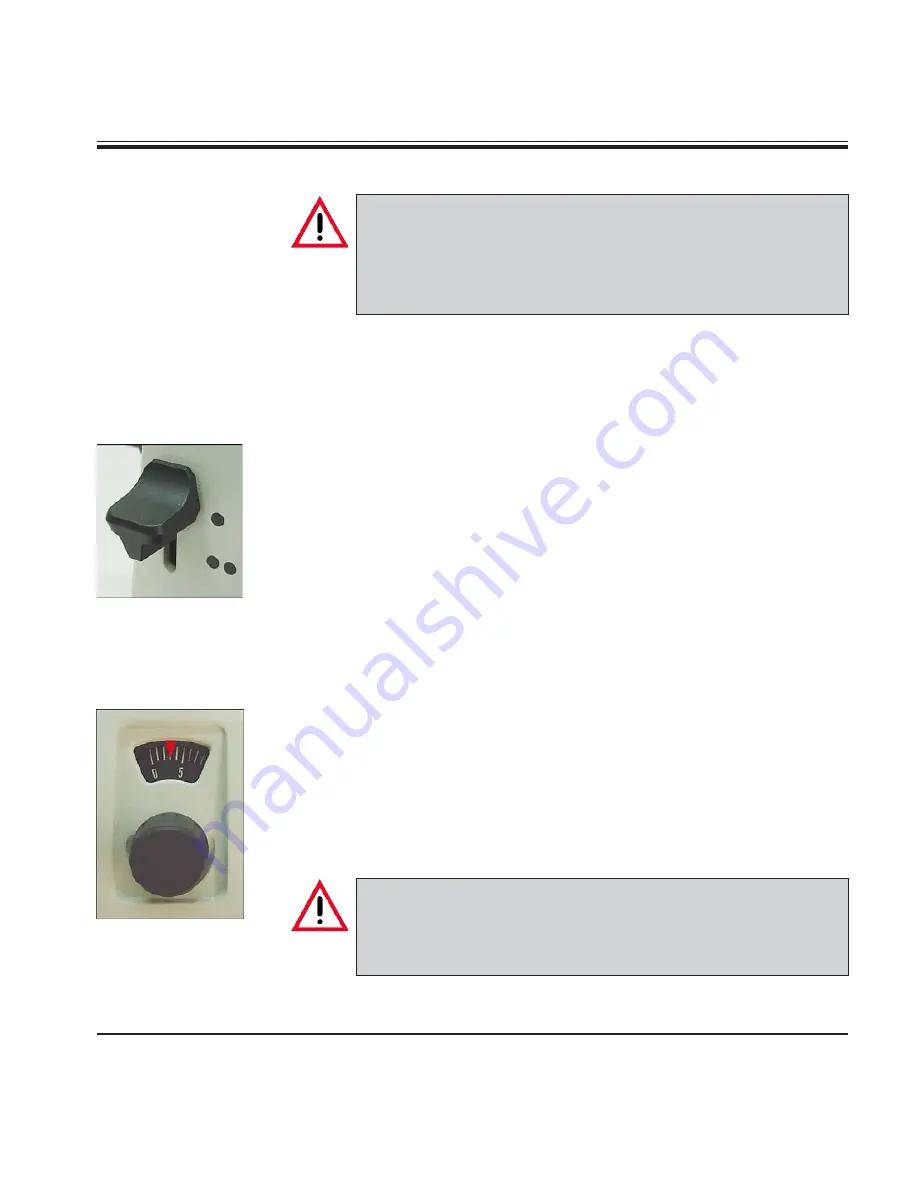
27
Leica RM2235
5.6 Sectioning
Always turn the handwheel evenly in clockwise direction;
otherwise, the brake will not work properly. The rotation speed
of the handwheel must be adapted to suit the hardness of the spec-
imen.
For harder specimens, use a slower speed.
Cutting into the specimen (trimming)
•
Run the specimen to the rear end position by turning the coarse driving
wheel.
•
Push the knife holder on the knife-holder base almost until it is just
before the object.
•
Orientate the position of the specimen surface (only in the case of
specimen holders that can be orientated).
•
Release the handwheel lock, or handwheel brake, respectively.
•
Using the trimming lever select the required trimming stage.
•
Begin the cutting process by turning the handwheel.
•
Stop the cutting process when the required specimen level has been
reached.
•
Let go of the trimming lever.
Remove the sections
•
Set the required section thickness, or check the value setting on the
display, respectively.
Always use a different area of the cutting edge for trimming and sectioning.
•
To do so, laterally displace the blade or knife in the knife holder.
When using the knife holder E with lateral movement, it is sufficient to
move the knife holder sideways.
•
For sectioning, turn the handwheel evenly in a clockwise direction.
Take care not to block the coarse driving wheel when turning the
handwheel!
Otherwise there will be no feed motion of the section thickness
and thus no sectioning will occur.
•
Pick up the sections and mount them on microscope slides.
5.
Operation
Содержание RM2235
Страница 2: ......
















































