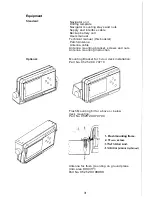.
Instead
of
scrolling through the waypoint bank
(for
instance
from
WPT no
9
to
56)
you can choose
to
make a
short
c u t by editing
in
the waypoint number. The
following example describes how:
1.
2 .
3.
4.
5.
6.
Select WAYPQINT.
th
E-key. The fir
LAT is flashing.
digit
in
Press the left arrow key.
Now
the
last digit in WPT
is
flashing.
Use the
up
or d o w n arrow key t o
change
the
last
digit of
the
waypoint number.
Press the left arrow key. The first
digit
in WPT
is
flashing.
Use the
up
or
arrow key t o
change the
digit.
7.
Press
the
E-key to
exit.
SETUP
LAT
LON
WPT
I
LAT
LON
E
LON
Содержание MK8
Страница 7: ...7 ...
Страница 42: ...A W ti v 42 ...
Страница 43: ......
Страница 44: ......
Страница 45: ...e ...
Страница 46: ...oint Lis 46 ...
Страница 47: ......
Страница 48: ...P ...