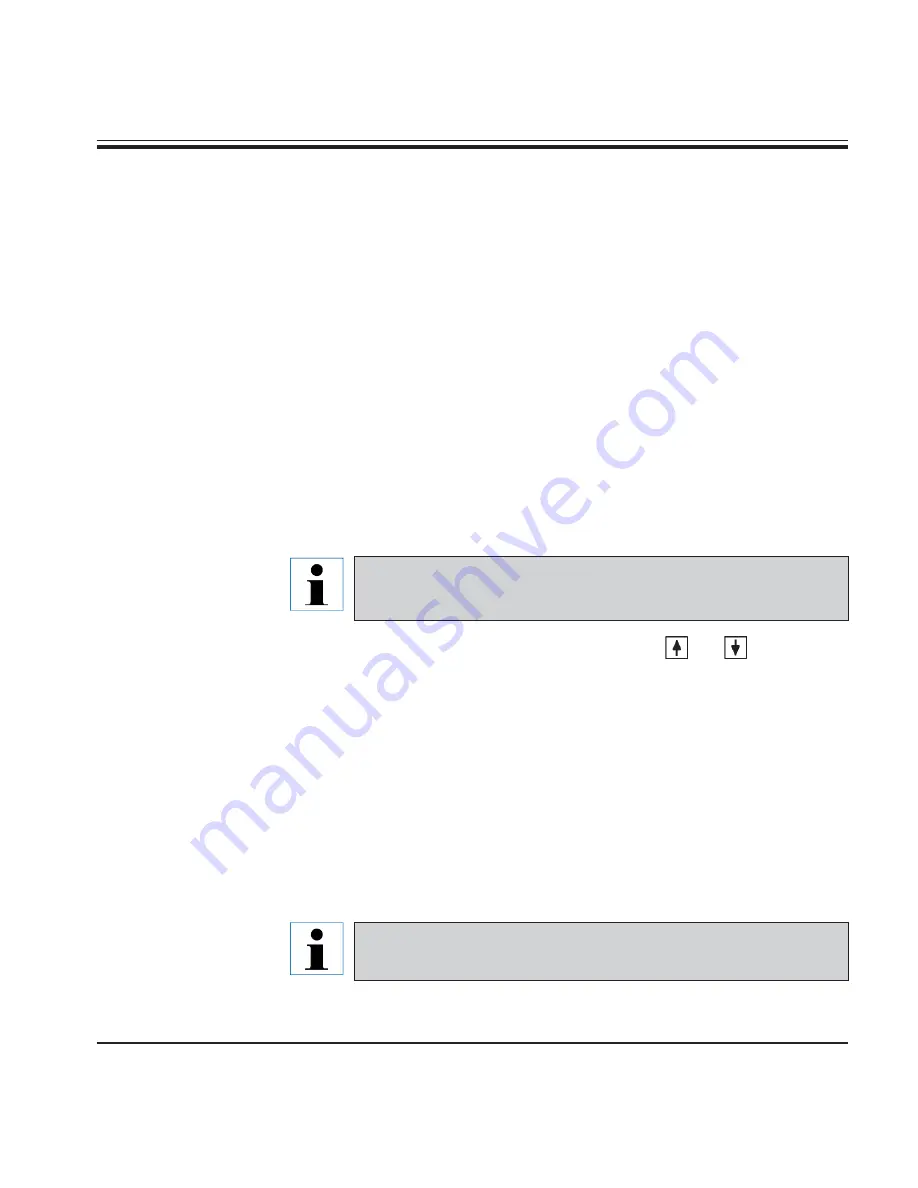
33
Leica AutoStainer XL – Automated slide stainer
5.9.3 Water saving
The AutoStainer XL is fitted with a water-saving feature which stops the
flow of water when none of the wash stations is in use and the excess re-
agent has been flushed from them.
5.9.4 Loading slide racks
Slide racks are inserted into the instrument via the load drawer only, situ-
ated at the front right hand side of the instrument. To operate the drawer,
grasp and push up with several fingers on the release lever on the under-
side of the drawer and pull outwards.
To load a slide rack:
1. Select
[F1]
Stain
from the
Main Menu
.
The instrument will take a few seconds to initialize.
If a rack is already loaded then the Abort Menu will be dis-
played. Press (F1)
Stain
to continue.
2. Select the required program number using the
and
keys.
Check to see that the load drawer is empty (the (
Load
) LED will be lit)
Open the drawer and insert the slide rack, ensuring that it is correctly
seated. Close the drawer.
3. Press the (
Load
) key.
If the program is compatible with programs in use then the (
Load
) LED
will go off and the rack will be processed according to the chosen pro-
gram, otherwise an informative message will be given and the rack will
not be processed.
4. To load additional slide racks, repeat steps 2 and 3.
If the instrument is processing a rack, there may be a delay
before additional racks begin processing.
5.
Operation
Содержание AutoStainerXL
Страница 2: ......
Страница 21: ...21 Leica AutoStainer XL Automated slide stainer 5 Operation 5 3 Menu map Fig 21 ...






























