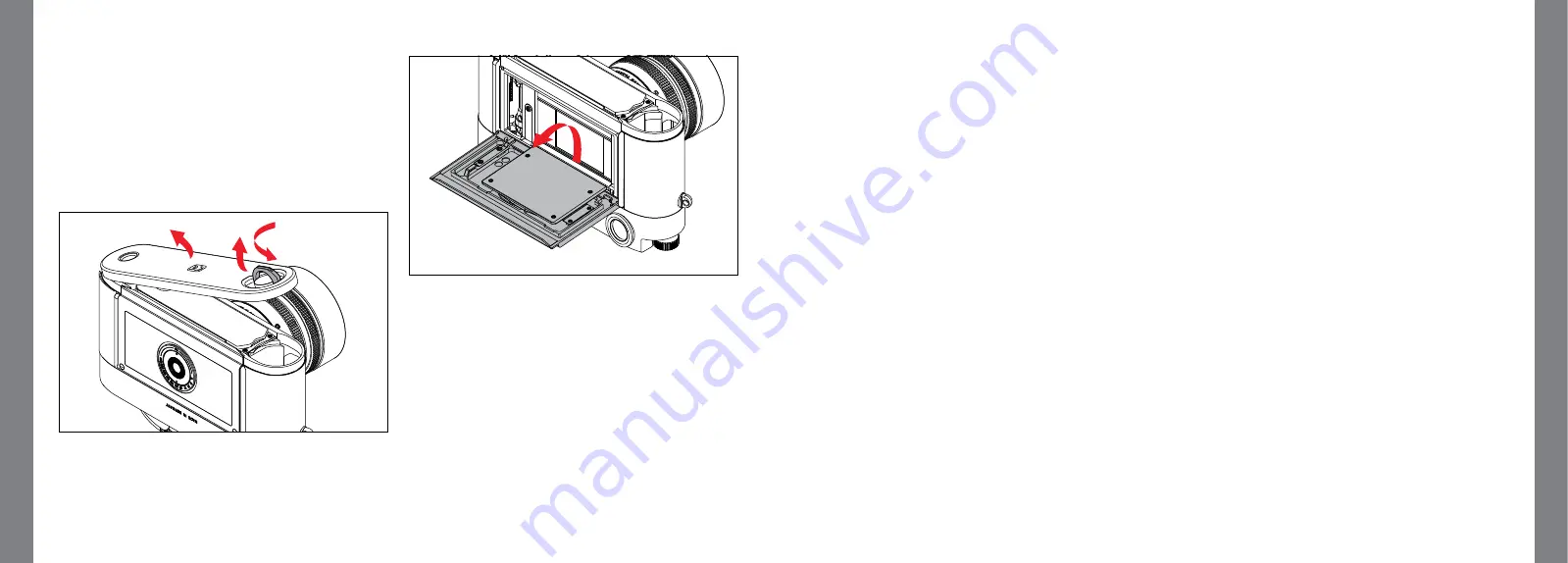
EN
EN
36
37
Ch
an
gin
g th
e fi
lm
Ch
an
gi
ng
th
e fi
lm
CHANGING THE FILM
First of all, always check that a film is not already loaded by turning
the pull-out rewind button in the direction of the arrow. If you feel
resistance, continue as described in the “Rewinding and removing
the film” section.
Take the camera in your left hand, so that the bottom cover is
facing upwards.
OPENING THE CAMERA
1.
2.
3.
1. Fold up the toggle on the bottom cover.
2. Turn it to the left.
3. Lift off the bottom cover, and
4. Open the rear panel backwards.
LOADING A FILM
5. Take the film cartridge in the right hand and insert it around
halfway into the appropriate cavity in the camera.
6. Take hold of the film leader and, as shown in the schematic
diagram inside the housing, insert it into the take up spool.
7. Then carefully press the film cartridge and film leader into the
camera with the fingertips.
Notes:
• As with any ready to use film, the leader must be trimmed.
• If the leader is pulled out so far that it extends a little way out of
one of the slits on the opposite side of the take-up spool, this
does not interfere with the camera’s function. It is only in
conditions of frost that the film has to be loaded exactly in
accordance with the schematic diagram, i.e. the leader may only
be held by one slit on the take-up spool, so that the protruding
end of the films cannot snap off.
Important:
The winding of the film should not be checked with the camera
open, as the bottom cover is designed in such a way that replacing
it on the camera brings the film into the correct position.
CLOSING THE CAMERA
8. Close the rear panel.
9. Lower the bottom cover onto the locking pin on the side of the
camera.
10. Close it, ensuring that the rear panel is completely pressed in
so that the bottom cover holds it in place.
11. Lock with the toggle.
WINDING TO THE 1ST PICTURE
12. Wind the film forward one frame using the quick wind lever and
release the shutter.
13. Then tension the film by carefully turning the pull-out rewind
button in the direction of the arrow. The film is properly wound
if the rewind button turns in the opposite direction to the arrow
when the quick wind lever is operated again.
14. Finally, release the shutter again and cock the shutter a third
time. The frame counter now shows
1
and the camera is ready
to take a picture.
Содержание 127
Страница 1: ...LEICA M A Instructions ...















