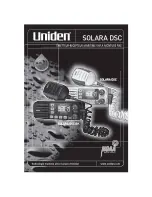Operation
RX1200
63
Mount base radio
to tripod
step-by-step
Step
Description
1.
Attach TCPS27B to the adapter and then attach to the tripod leg.
2.
Adjust the angle of TCPS27B until it is approximately vertical.
3.
Adjust the location of the adapter on the tripod leg so that there are no
metallic objects in the horizontal plane around the antenna.
)
Metallic objects near the antenna disturb transmissions from the
radio.
)
To achieve the best performance from
TCPS27B, it should be mounted in a vertical
position on the tripod leg approximately
30 cm from the top of the tripod.
)
If the adapter is no longer able to retain it’s angle position, the adjustment
bolt at the hinge can be slightly tightened.
~ 30 cm
RX12_010
Содержание RX1200
Страница 1: ...Leica RX1200 User Manual Draft Copy Only Version 5 0 English ...
Страница 8: ...8 RX1200 Table of Contents Index 220 ...
Страница 9: ...Table of Contents RX1200 9 ...
Страница 15: ...How to Use this Manual RX1200 15 ...
Страница 60: ...60 RX1200 Operation 4 Take the other end of the handstrap and clip it to the base of RX1200 Step Description ...
Страница 124: ...124 RX1200 Local Mode Next step CONT F1 to return to RX1200 Main Configuration Menu ...
Страница 137: ...Local Mode RX1200 137 ...
Страница 141: ...Care and Transport RX1200 141 ...
Страница 171: ...Safety Directions RX1200 171 ...
Страница 204: ...204 RX1200 Technical Data Antenna Type Internal patch antenna Gain 2 7 dBi ...
Страница 213: ...Technical Data RX1200 213 ...
Страница 229: ...Index RX1200 229 ...