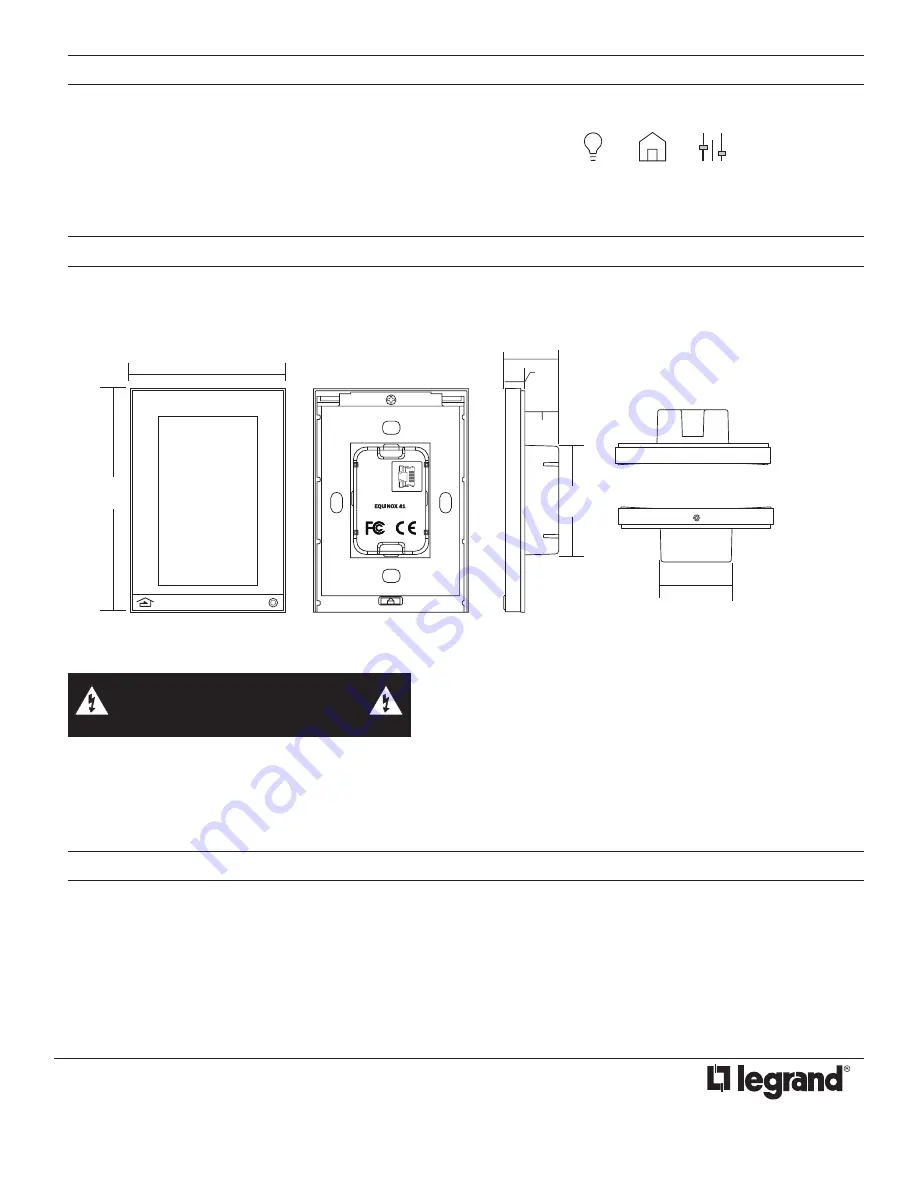
6
MULTI-VIEW LINE DRAWING
MOUNTING PLATE
Use flat-head screws provided to
mount the mounting plate. Do not
bend mounting plate.
800.555.9891
www.legrand.us/wattstopper
IS-00721 rev. 3 5/2020
© Copyright 2020 Legrand All Rights Reserved.
© Copyright 2020 Tous droits réservés Legrand.
© Copyright 2020 Legrand Todos los derechos reservados.
Wattstopper warranties its products to be free of
defects in materials and workmanship for a period
of five (5) years. Touchscreens are warrantied for
90 days. There are no obligations or liabilities
on the part of Wattstopper for consequential
damages arising out of, or in connection with,
the use or performance of this product or other
indirect damages with respect to loss of property,
revenue or profit, or cost of removal, installation
or reinstallation.
Wattstopper garantit que ses produits sont
exempts de défauts de matériaux et de
fabrication pour une période de cinq (5) ans.
Les écrans tactiles sont garantis pendant 90
jours. Wattstopper ne peut être tenu responsable
de tout dommage consécutif causé par ou lié à
l’utilisation ou à la performance de ce produit
ou tout autre dommage indirect lié à la perte de
propriété, de revenus, ou de profits, ou aux coûts
d’enlèvement, d’installation ou de réinstallation.
Wattstopper garantiza que sus productos están
libres de defectos en materiales y mano de obra
por un período de cinco (5) años. Las pantallas
táctiles están garantizadas por 90 días. No
existen obligaciones ni responsabilidades por
parte de Wattstopper por daños consecuentes
que se deriven o estén relacionados con el
uso o el rendimiento de este producto u otros
daños indirectos con respecto a la pérdida
de propiedad, renta o ganancias, o al costo
de extracción, instalación o reinstalación.
WARRANTY INFORMATION
INFORMATIONS RELATIVES À LA GARANTIE
INFORMACIÓN DE LA GARANTÍA
NOTE:
Please reference local and NEC codes for appropriate electrical
and communication install methodology
2.439”
62mm
4.9”
124mm
3.44” / 87mm
0.66”
17mm
0.44” / 11mm
1.1” / 28mm
1.59” / 40mm
WIDGETS OVERVIEW
Program complete system control including lighting, default, and scenes. For detailed information about all widgets and settings, refer
to the widget instructions install pdf on the dealer site.
Lighting Default Scenes
CLEANING
•
Dampen a soft cloth in water and wring-out to barely damp
•
Use a light buffing motion to wipe clean
•
Do not take the station apart
•
Never spray station with any cleaners
CAUTION:
Pan head screws will not allow the
station to fit snugly to the wall and may damage
electronics Use screws supplied: Two each: US:
VHC-01090-SCREW, 6-32 x 0.75" P-FH, ZINC









