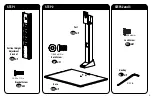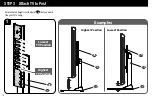7
a:
Flat Back
b:
Round Back / Extra Space
1.3 Attach Horizontal Brackets
Position your TV brackets
01
over your TV hole pattern - making sure the brackets are centered. Secure TV brackets
01
using your selection for screw/washer (
a
: Flat
Back
) or screw/washer/spacer (
b
: Round Back / Extra Space
).
CAUTION:
Avoid potential personal injuries and property damage! DO NOT use power tools for this step. Tighten the screws only enough to secure the TV bracket to
the TV. DO NOT overtighten the screws.
IMPORTANT
: Ensure TV brackets are securely fastened before moving on to the next step.
04
02
03
03
04
01