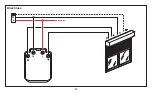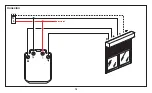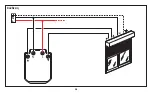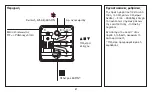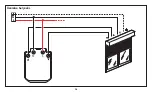21
Aprendizaje del escenario
Leyenda
Led Off
Pulsar LEARN
Pulsar la tecla de mando que va a
controlar el escenario
Pulsar LEARN
Pulsar LEARN
Pulsar la tecla de mando que va a
estar asociada al líder
El led en todos los mecanismos se apaga
El escenario ha sido grabado
Paso 1 : crear el escenario, fase LEARN (en el LÍDER)
Paso 2 : añadir un actor al escenario (en el ACTOR)
Etapa 3 : grabar el escenario (en el LÍDER)
Para asociar más mecanismos al escenario, repetir en cada actor las operaciones
y
.
Parpadeo lento
Parpadeo rápido
Flash
Содержание PRO 21 7756 27
Страница 2: ...2 L N Connection...
Страница 10: ...10 L N Anschluss...
Страница 18: ...18 L N Conexi n...
Страница 26: ...26 L N...
Страница 27: ...27 LEARN LEARN 1 RF In One by Legrand Learn 1 1...
Страница 28: ...28 leader 1 2 actor 16 PLC RF PLC 036 06 1 actors Leader 29 2 actors Leader...
Страница 29: ...29 LEARN LEARN LEARN leader 1 LEADER 2 actor actor 3 LEADER actors...
Страница 30: ...30 LEARN 1 LEADER LEARN LEARN 3 2 actor actor LEARN 3 LEADER...
Страница 31: ...31 5 s 5 s LEARN 10s LEADER LEARN 10s LEADER...
Страница 34: ...34 L N zembe helyez s...
Страница 42: ...42 L N Pod czenie...
Страница 50: ...50 L N Liga o...
Страница 58: ...58 L N Zapojen...
Страница 65: ...65 110 1 x 270 230 1 x 500 100 240 BA 50 60 2 x 2 5 2 868 3 200 PRO 21 7756 27 40 5 45 C...
Страница 66: ...66 L N...
Страница 67: ...67 LEARN LEARN 1 RF LEARN...
Страница 68: ...68 1 2 16 PLC PLC 036 06 1 69 2...
Страница 69: ...69 LEARN LEARN LEARN 1 2 3...
Страница 70: ...70 LEARN 1 LEARN LEARN LEARN 3 2 3...
Страница 71: ...71 LEARN 10 LEARN LEARN 10 5 5...
Страница 74: ...74 L N Ba lant...
Страница 82: ...82 L N Zapojenie...
Страница 90: ...90 L N Aansluiting...
Страница 98: ...98 L N Conectare...
Страница 106: ...106 L N Branchement...