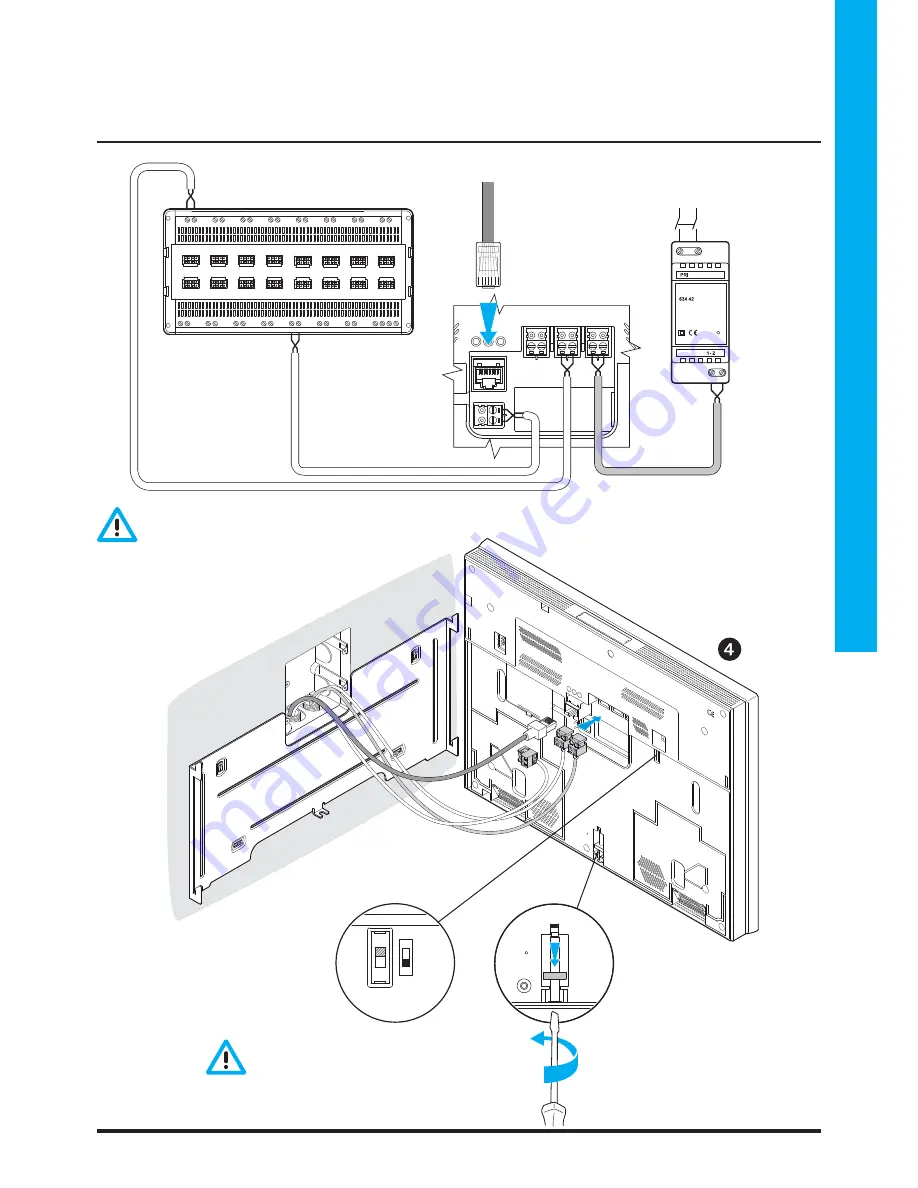
Multimedia Touch Screen
Installa
tion M
anual
9
Make sure the nut is posi-
tioned at the bottom end
If the Multimedia Touch Screen
is the last component on the
line move the micro-switch to
the
ON
position
Additional power supply via terminals
1 – 2
is required: take care not to invert polarity.
PSTN
BUS
2 1
ETH
SCS AUDIO OUT
PRI: 220 – 240 V~
175 – 165 mA
47/63 Hz
SCS: 27 Vdc
600 mA
035 84
634 42
634 35
230 Vac
ETHERNET
cable
audio SCS/BUS
ON
OFF
Содержание 7" Video Touch Screen
Страница 1: ...5739 62 63 Multimedia Touch Screen Installation Manual Part U3571A 09 09 01 PC ...
Страница 2: ...2 ...
Страница 7: ...Multimedia Touch Screen Installation Manual 7 3 1 Cover Plate Fitting 3 Installation ...
Страница 8: ...8 3 2 Wall installation with metal bracket supplied 3 Installation ...
Страница 15: ...Multimedia Touch Screen Installation Manual 15 Notes ...























