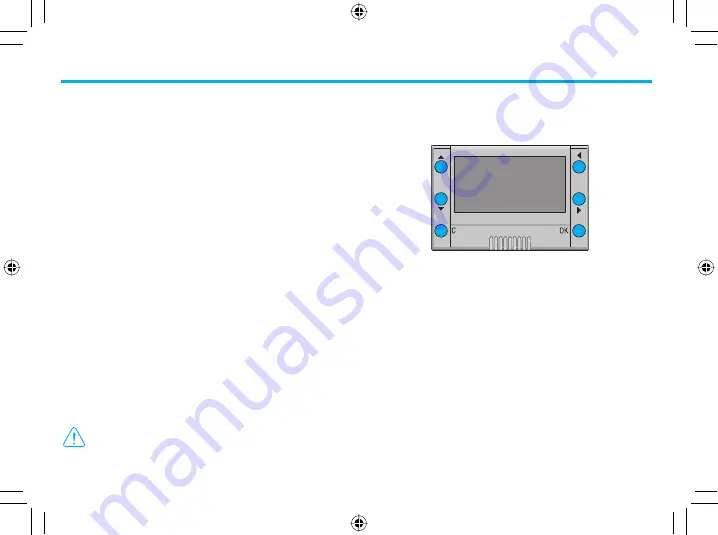
22
To enable the Chronothermostat:
•
select the functioning Language
•
set Date / Time
•
the Chronothermostat automatically sets to
Winter
mode and
Week-
ly PROGRAMME1
mode.
The display shows the currently set selection.
(Italian factory setting)
• The
ÅÇ
keys can be used to scroll the list and select the language
• Press
OK
to confi rm
After confirming, the Chronothermostat switches to the Set DATE and
TIME menu
• Set time and date with keys:
ÅÇ
increases/decreases the selected
digit,
ÉÑ
scrolls the time and date digits
• Press
OK
to confi rm
• Hold down the
C
key to exit the menu and return to the main page
The Chronothermostat will automatically set up as follows:
-
Winter
mode
-
Weekly-PROGRAMME1
mode
To set the
Summer
mode
• press
OK
to access the menus
• select
Setup
with the
Ç
key
• press
OK
to confi rm
Complete the setup by following the procedure described on pag. 25.
Daylight saving time
: if the default setup is kept, “Manual” must
be updated manually; to set up the “Automatic” update mode,
see paragraph “Set Daylight saving time” on pag. 25.
When the main screen is displayed, the following operations can be
executed with the navigation keys:
OK
Key
accesses the Main menu - confi rm
C
Key
cancels and returns to the previous mode
ÅÇ
Keys
depending on the preset mode:
Weekly – Manual – Timed
: increase / decrease in the current
temperature;
Holidays – Antifreeze – OFF
: no eff ect
ÉÑ
Keys
cycle through the functioning modes
■
Your Chronothermostat: use it now!
First activation
Navigation keys
When the Chronothermostat display shows the Screen saver (or when
it is off ), the preset functioning mode will be displayed if any key is
pressed.
View the functioning modes
Introduction and standard functions
Содержание 6830 31
Страница 2: ...Português 51 P Español 35 E English 19 GB Italiano 3 I ...
Страница 67: ......






























